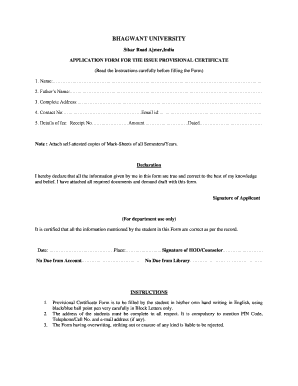
Get How To Get Provisional Degree From Ajmer Form
How it works
-
Open form follow the instructions
-
Easily sign the form with your finger
-
Send filled & signed form or save
How to fill out the How To Get Provisional Degree From Ajmer Form online
This guide provides a comprehensive overview of the steps required to fill out the How To Get Provisional Degree From Ajmer Form online. By following these instructions, users can ensure they complete the form accurately and submit it successfully.
Follow the steps to complete the form effectively.
- Click ‘Get Form’ button to obtain the form and open it in the editor.
- Fill in your name accurately in the designated field. Ensure you use block letters as instructed to avoid any issues.
- Provide your father’s name in the next section, ensuring proper spelling and format. This step is crucial for identity verification.
- Enter your complete address in the appropriate field. Make sure to include all necessary details such as PIN code, telephone or cell number, and email address.
- Document your payment details by including the receipt number, amount paid, and date of payment in the respective fields. This information is critical for processing your application.
- Attach self-attested copies of your mark sheets for all semesters or years as stipulated. Ensure that these copies are clear and legible.
- Review all filled-in information for accuracy. Make certain that there are no overwrites, strikings out, or erasures in the form, as such issues can lead to rejection.
- Complete the declaration section by affirming the accuracy of your information. Sign the form where indicated to validate your submission.
- Save any changes you have made, and then download, print, or share the completed form as necessary for your records.
Start completing your documents online today to ensure timely processing of your provisional degree request.
Related links form
Writing an application for a provisional certificate involves a clear and concise format. Begin with your personal details, followed by a respectful greeting to the university authorities. Clearly state your request for a provisional degree certificate and include any relevant details that support your application. Using resources like USLegalForms can provide you with templates and guidance on how to get a provisional degree from Ajmer form effectively.
Industry-leading security and compliance
-
In businnes since 199725+ years providing professional legal documents.
-
Accredited businessGuarantees that a business meets BBB accreditation standards in the US and Canada.
-
Secured by BraintreeValidated Level 1 PCI DSS compliant payment gateway that accepts most major credit and debit card brands from across the globe.


