Loading
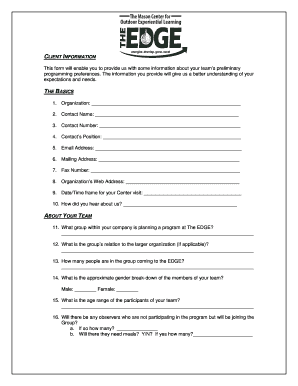
Get Gmu Edge Client Information Form
How it works
-
Open form follow the instructions
-
Easily sign the form with your finger
-
Send filled & signed form or save
How to fill out the GMU EDGE Client Information Form online
Completing the GMU EDGE Client Information Form online is an essential step to provide information about your team's program preferences. This guide will assist you in navigating the form with ease.
Follow the steps to successfully fill out the GMU EDGE Client Information Form online.
- Click the ‘Get Form’ button to access the GMU EDGE Client Information Form and open it for editing.
- In the 'The Basics' section, fill out the organization name, your contact name, contact number, position, email address, mailing address, fax number, the organization's web address, and the date or time frame for your center visit. Indicate how you heard about the services offered.
- In the 'About Your Team' section, provide details about the group planning the program, including their relation to the larger organization, the number of participants, gender breakdown, and age range. If there are any observers, indicate how many will join and whether they require meals.
- Respond to questions regarding any recent changes in the group, provide ratings in specified areas, and describe any past team-building activities or training. Include whether the training was sustained and the factors influencing this.
- Address concerns or reservations your team may have about the program and list any questions you may have. Specify any members with special needs, including dietary requirements.
- Complete the 'Programs at the Edge' section by identifying the program type that best fits the group’s needs, and choose from the listed programs or workshops.
- Specify program length and meal requirements, if applicable. Once all necessary information is filled out, ensure to save changes, download, print, or share the completed form.
Complete the GMU EDGE Client Information Form online today to enhance your team's experience.
To send your transcripts to George Mason University, you need to mail them directly to the Office of Admissions. Ensure that your transcripts are official and sealed. Additionally, you can use the GMU EDGE Client Information Form to help streamline your application process, making it easier for you to manage your documents.
Industry-leading security and compliance
US Legal Forms protects your data by complying with industry-specific security standards.
-
In businnes since 199725+ years providing professional legal documents.
-
Accredited businessGuarantees that a business meets BBB accreditation standards in the US and Canada.
-
Secured by BraintreeValidated Level 1 PCI DSS compliant payment gateway that accepts most major credit and debit card brands from across the globe.


