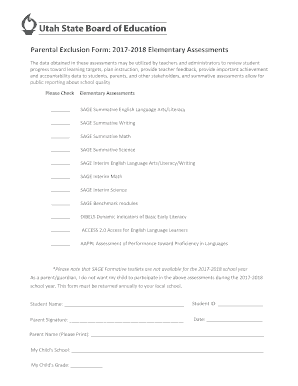
Get Ut Parental Exclusion From State Assessments Form: Elementary State Assessments 2017
How it works
-
Open form follow the instructions
-
Easily sign the form with your finger
-
Send filled & signed form or save
How to fill out the UT parental exclusion from state assessments form: Elementary state assessments online
This guide provides detailed instructions for users on how to fill out the UT Parental Exclusion From State Assessments Form for Elementary State Assessments online. Parents and guardians can utilize this form to exempt their children from participating in state assessments and ensure their preferences are officially documented.
Follow the steps to complete the form effectively.
- Press the ‘Get Form’ button to access the UT Parental Exclusion From State Assessments Form. This will open the document for you to fill out.
- Carefully read through the form to understand the purpose and implications of the parental exclusion. Take note of the different assessments listed that you can choose to exclude your child from.
- In the designated space, provide your child's name to clearly identify the student for whom the form is being submitted.
- Enter your child's student ID. This number is often assigned by the school and is essential for accurate processing.
- Next, sign the form in the area labeled 'Parent Signature.' This signature confirms your decision regarding assessment exclusion.
- Fill in the date when you are submitting the form to ensure proper documentation.
- Print your name in the space provided for 'Parent Name.' This section should be completed in clear typing or handwriting.
- Indicate your child's school name accurately by filling out the provided section.
- Finally, specify your child's current grade level to complete the form. Once all sections are filled, review for accuracy.
- Save your changes to the document after filling it out. You can then choose to download, print, or share the form with your local school as required.
Complete your forms online today to ensure your child's participation preferences are recorded!
Get form
Yes, you can opt out of RISE testing in Utah by submitting the UT Parental Exclusion From State Assessments Form: Elementary State Assessments. This form allows parents to formally request an exemption for their child from state assessments. It's important to complete this process before the testing dates to ensure your child's exclusion is honored. For assistance, you can visit uslegalforms, where you'll find resources to navigate this process smoothly.
Get This Form Now!
Industry-leading security and compliance
-
In businnes since 199725+ years providing professional legal documents.
-
Accredited businessGuarantees that a business meets BBB accreditation standards in the US and Canada.
-
Secured by BraintreeValidated Level 1 PCI DSS compliant payment gateway that accepts most major credit and debit card brands from across the globe.


