Loading
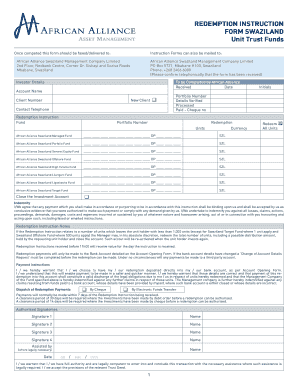
Get Aas Unit Trust Redemption Instruction Form - African Alliance
How it works
-
Open form follow the instructions
-
Easily sign the form with your finger
-
Send filled & signed form or save
How to fill out the AAS Unit Trust Redemption Instruction Form - African Alliance online
The AAS Unit Trust Redemption Instruction Form - African Alliance is a crucial document for users looking to redeem their investments efficiently. This guide provides clear, step-by-step instructions to assist you in completing the form online with ease.
Follow the steps to successfully complete your redemption instruction form.
- Press the ‘Get Form’ button to access the AAS Unit Trust Redemption Instruction Form - African Alliance. This will allow you to obtain the form and open it in your preferred editor.
- Start by entering your investor details. This section includes your account name, client number, and contact telephone number.
- Next, select your redemption instruction. Specify whether you wish to redeem all your units or close your investment account by checking the appropriate box.
- In the redemption section, fill in the relevant details for each fund you want to redeem. Include the portfolio number, number of units to redeem, and the currency, selecting from the available funds.
- Review the indemnity statement. Ensure you understand your agreement to indemnify the management company regarding the handling of your redemption.
- Choose your payment instructions, selecting whether you prefer to receive your payment by cheque or electronic funds transfer.
- Sign the form indicating the agreement to the provisions stated, including providing the names and signatures of any authorized signatories. It is important to include the date of signing.
- Once all sections are completed and reviewed for accuracy, you can save your changes, download the form, print it, or share it as needed.
Complete your AAS Unit Trust Redemption Instruction Form online today for a smooth and efficient experience!
You can easily access the AAS Unit Trust Redemption Instruction Form - African Alliance through the uslegalforms platform. This platform streamlines the process, making it user-friendly and efficient. By utilizing uslegalforms, you ensure that your redemption process is smooth and compliant with regulatory standards.
Industry-leading security and compliance
US Legal Forms protects your data by complying with industry-specific security standards.
-
In businnes since 199725+ years providing professional legal documents.
-
Accredited businessGuarantees that a business meets BBB accreditation standards in the US and Canada.
-
Secured by BraintreeValidated Level 1 PCI DSS compliant payment gateway that accepts most major credit and debit card brands from across the globe.


