Loading
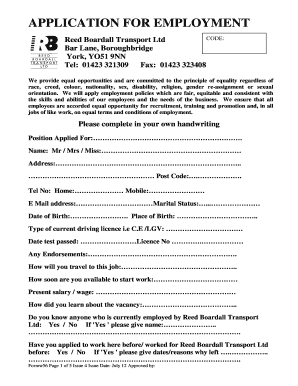
Get Application For Employment - Reed Boardall
How it works
-
Open form follow the instructions
-
Easily sign the form with your finger
-
Send filled & signed form or save
How to fill out the APPLICATION FOR EMPLOYMENT - Reed Boardall online
Filling out the APPLICATION FOR EMPLOYMENT - Reed Boardall online is a straightforward process that allows you to submit your application efficiently. This guide offers clear instructions to help you navigate the form seamlessly.
Follow the steps to complete your application effectively.
- Click the ‘Get Form’ button to obtain the application and open it in the editor.
- Begin by entering the position you are applying for in the designated field under 'Position Applied For.'
- Fill in your personal information, including your full name, address, contact telephone numbers, and email address.
- Indicate your marital status and provide your date and place of birth as requested.
- Specify the type of driving license you hold, along with the date you passed the test and your license number.
- Note any endorsements on your license, your preferred travel method to work, and your availability for starting work.
- Provide information regarding your current salary, how you found out about the job vacancy, and if you know anyone currently employed at Reed Boardall.
- Answer whether you have applied to Reed Boardall before or have worked there previously, including dates and reasons for leaving if applicable.
- Complete the educational background section by listing your educational institutions, dates attended, and any qualifications obtained.
- Detail your employment history starting with your most recent position, including company name, dates employed, position held, and reason for leaving.
- If necessary, indicate whether you require a work permit and provide details of any criminal convictions as per the form's requirement.
- Fill in any further information relevant to your application, including your number of working days lost and any hobbies or interests.
- List two referees' names and contact details as requested.
- Review the declarations regarding references, accuracy of information, and complete the signature section with your name and date.
- Complete the medical questionnaire by responding to the health-related questions accurately, then sign and date it.
- Finally, save your changes, and you may download, print, or share the form as necessary.
Complete your application online today and take the next step in your career.
Many employees regard Reed Boardall as an excellent company to work for due to its strong values and employee support. The company emphasizes professional development and maintains a positive working atmosphere. With competitive benefits and a focus on well-being, Reed Boardall stands out as a desirable employer. To explore this opportunity, submit your APPLICATION FOR EMPLOYMENT - Reed Boardall.
Industry-leading security and compliance
US Legal Forms protects your data by complying with industry-specific security standards.
-
In businnes since 199725+ years providing professional legal documents.
-
Accredited businessGuarantees that a business meets BBB accreditation standards in the US and Canada.
-
Secured by BraintreeValidated Level 1 PCI DSS compliant payment gateway that accepts most major credit and debit card brands from across the globe.


