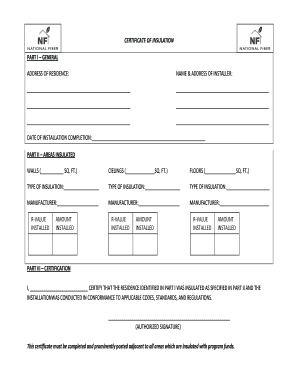
Get Certificate Of Insulation Address Of ... - National Fiber
How it works
-
Open form follow the instructions
-
Easily sign the form with your finger
-
Send filled & signed form or save
How to fill out the CERTIFICATE OF INSULATION ADDRESS OF ... - National Fiber online
Filling out the Certificate of Insulation is an essential process for documenting insulation installations in residential properties. This guide will help users navigate through the necessary steps to accurately complete the form online.
Follow the steps to fill out the Certificate of Insulation with ease.
- Click ‘Get Form’ button to access the form and open it in your editor.
- Begin by entering the complete address of the residence where the insulation was installed in the ‘ADDRESS OF RESIDENCE’ field.
- In the ‘NAME & ADDRESS OF INSTALLER’ section, provide the full name and address of the contractor or company that performed the installation.
- Record the date the installation was completed in the ‘DATE OF INSTALLATION COMPLETION’ field. Ensure this date is accurate to maintain records.
- In PART II, fill in the areas insulated by specifying square footage for walls, ceilings, and floors in the respective fields.
- For each type of insulation used, write down the insulation details in the ‘TYPE OF INSULATION’ fields, specifying each type and the respective manufacturer.
- List the R-values and amounts installed for each type of insulation in the designated columns to ensure compliance with standards.
- In PART III, the authorized signer should clearly print their name in the space provided and sign the authorization line to certify the installation.
- Review all information for accuracy to ensure completeness before proceeding to save, download, print, or share the form as needed.
Complete your documents online today to streamline your insulation certification process.
Related links form
In many cases, yes, you need to be licensed to perform insulation installation, particularly if it involves significant structural changes. Licensing ensures that the installer is knowledgeable about local codes and safety regulations. If you are unsure, platforms like uslegalforms can help you navigate licensing requirements and obtain the necessary documentation. Ensuring you work with licensed professionals can further guarantee that you receive a valid CERTIFICATE OF INSULATION ADDRESS OF ... - National Fiber for your project.
Industry-leading security and compliance
-
In businnes since 199725+ years providing professional legal documents.
-
Accredited businessGuarantees that a business meets BBB accreditation standards in the US and Canada.
-
Secured by BraintreeValidated Level 1 PCI DSS compliant payment gateway that accepts most major credit and debit card brands from across the globe.


