Loading
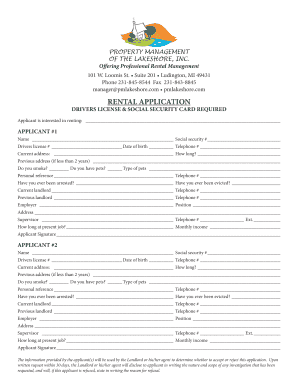
Get Rental Application - Property Management Of The Lakeshore In ...
How it works
-
Open form follow the instructions
-
Easily sign the form with your finger
-
Send filled & signed form or save
How to fill out the RENTAL APPLICATION - Property Management Of The Lakeshore In ... online
Completing the rental application for Property Management Of The Lakeshore can be straightforward when you have clear guidance. This guide provides step-by-step instructions to help you fill out the application accurately and efficiently online.
Follow the steps to complete your rental application online.
- Click the ‘Get Form’ button to access the rental application form. This will open the document in your editor.
- Begin by entering the name of the property you are interested in renting in the designated field.
- For Applicant #1, fill in your full name, social security number, driver's license number, date of birth, and telephone number in the respective fields.
- Provide your current address and how long you have lived there. If applicable, also enter your previous address if you have moved within the last two years.
- Indicate whether you smoke or have pets. If you have pets, specify the type.
- Fill in your personal reference information, including their name and telephone number.
- Disclose whether you have ever been arrested or evicted by checking the appropriate boxes.
- Enter the name and contact information of your current landlord, along with your previous landlord's details.
- Provide your employer's name, your position, the company address, and your supervisor's contact information.
- Indicate how long you have been at your current job and your monthly income.
- Sign the application at the end of your section to confirm that all information is accurate.
- If applicable, repeat steps 3 through 11 for Applicant #2.
- Review all information for accuracy. Once complete, save your changes to the form.
- Download, print, or share the completed application as needed.
Complete your rental application online today for a smooth rental process.
Related links form
To afford a $2500 rent comfortably, your gross monthly income should generally be at least three times that amount. Thus, you would need to earn approximately $7500 per month. This rule helps ensure that your housing costs remain manageable within your overall budget. Utilize the RENTAL APPLICATION - Property Management Of The Lakeshore In resources to assess your financial readiness.
Industry-leading security and compliance
US Legal Forms protects your data by complying with industry-specific security standards.
-
In businnes since 199725+ years providing professional legal documents.
-
Accredited businessGuarantees that a business meets BBB accreditation standards in the US and Canada.
-
Secured by BraintreeValidated Level 1 PCI DSS compliant payment gateway that accepts most major credit and debit card brands from across the globe.


