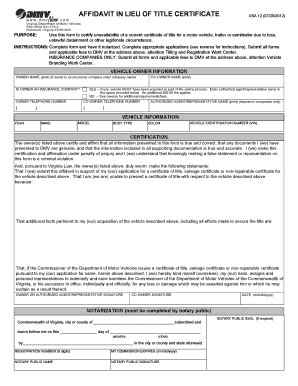
Get Affidavit In Lieu Of Title
How it works
-
Open form follow the instructions
-
Easily sign the form with your finger
-
Send filled & signed form or save
How to fill out the Affidavit In Lieu Of Title online
Filling out the Affidavit In Lieu Of Title online is an essential process for certifying the unavailability of a current vehicle title. This guide will provide clear, step-by-step instructions to assist you through each section of the form, ensuring you can navigate the process with confidence.
Follow the steps to complete the Affidavit In Lieu Of Title online.
- Press the ‘Get Form’ button to obtain the Affidavit In Lieu Of Title form and open it in your preferred online editor.
- Fill in the vehicle owner information. Provide the owner's name, telephone number, and, if applicable, the co-owner's details. If the owner is an insurance company, enter the company name and authorized agent's information.
- Enter the vehicle information. Include the year, make, model, body type, color, and the vehicle identification number (VIN). Ensure that all details are accurate and complete.
- In the certification section, affirm that all information provided is true and correct by checking the corresponding boxes and filling in additional required statements regarding the unavailability of the title.
- Sign the document. The owner or authorized agent, as well as the co-owner, must provide their signatures along with the date of signing.
- Ensure that a notary public completes the notarization section. This includes providing the notary's name, signature, registration number, and expiration date of their commission.
- Review the completed form for accuracy. Once everything is filled out correctly, save the changes, download a copy, print it for your records, or share it as needed.
Complete your affidavit online today to streamline your document management process.
Related links form
Yes, you can draft your own Affidavit In Lieu Of Title, but it's important to ensure it meets legal requirements. You must include all necessary information such as your details, the vehicle or property information, and the specific claims of ownership. Utilizing templates from services like US Legal Forms can simplify the process and ensure compliance with state laws.
Industry-leading security and compliance
-
In businnes since 199725+ years providing professional legal documents.
-
Accredited businessGuarantees that a business meets BBB accreditation standards in the US and Canada.
-
Secured by BraintreeValidated Level 1 PCI DSS compliant payment gateway that accepts most major credit and debit card brands from across the globe.


