Loading
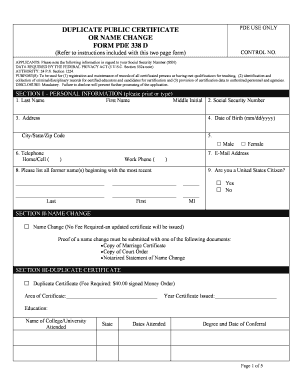
Get Form Pde 338 D 04-09.doc. Outlook Calendar 200 - Wcupa
How it works
-
Open form follow the instructions
-
Easily sign the form with your finger
-
Send filled & signed form or save
How to use or fill out the FORM PDE 338 D 04-09.doc. Outlook Calendar 200 - Wcupa online
Filling out the FORM PDE 338 D 04-09 is crucial for applicants needing a duplicate public certificate or a name change. This guide provides detailed, step-by-step instructions to ensure you accurately complete the form and submit it successfully.
Follow the steps to fill out the FORM PDE 338 D 04-09 efficiently.
- Press the ‘Get Form’ button to retrieve the document and open it in your preferred editor.
- In Section I, enter your personal information clearly. Print your last name, first name, and middle initial. Then, provide your Social Security Number, date of birth, and complete address, including city, state, and zip code.
- Indicate your gender by checking the appropriate box for 'Male' or 'Female.' Next, provide your home and work phone numbers, followed by your email address. Also, list any former names, starting with the most recent.
- Answer the citizenship question in Section I by checking 'Yes' or 'No.' If not a U.S. citizen, ensure to attach the required documentation.
- Move to Section II if you are requesting a name change. Check the 'Name Change' box and attach proof, like a marriage certificate or notarized name change statement.
- In Section III, for a duplicate certificate request, check the 'Duplicate Certificate' box. Remember to include the required $40 money order and specify the area and year of the certificate.
- In Section IV, answer each question carefully. Ensure you check the corresponding boxes and provide additional documentation if required for any 'Yes' responses.
- Complete Section V by signing and dating the affidavit to certify that all information provided is accurate. Keep in mind that falsification can lead to professional consequences.
- Prior to mailing, review the application to ensure completeness, accuracy, and the inclusion of all necessary documentation. Mail your completed form, supporting documents, and money order to the provided address.
Take the first step towards your certification needs by filling out the FORM PDE 338 D online today.
In Microsoft Word, click the Insert tab. Click Quick Parts in the Text group, then click Field. Select If in the Field names box on the left side panel. The Field codes box will automatically input IF into the field.
Industry-leading security and compliance
US Legal Forms protects your data by complying with industry-specific security standards.
-
In businnes since 199725+ years providing professional legal documents.
-
Accredited businessGuarantees that a business meets BBB accreditation standards in the US and Canada.
-
Secured by BraintreeValidated Level 1 PCI DSS compliant payment gateway that accepts most major credit and debit card brands from across the globe.


