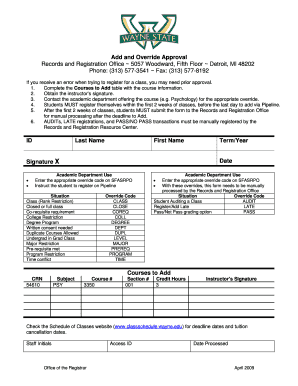
Get Add And Override Approval Records And Registration Office 5057 ...
How it works
-
Open form follow the instructions
-
Easily sign the form with your finger
-
Send filled & signed form or save
How to fill out the Add And Override Approval Records And Registration Office 5057 online
This guide provides clear and supportive instructions on how to complete the Add And Override Approval Records And Registration Office 5057 form online. By following these steps, users can ensure they submit their requests accurately and efficiently.
Follow the steps to successfully complete the form.
- Click ‘Get Form’ button to obtain the form and open it for editing.
- Complete the 'Courses to Add' table by filling in the required course information, including the CRN, Subject, Course Number, Section Number, and Credit Hours.
- Obtain the instructor’s signature on the designated line to validate your request.
- Contact the academic department offering the course to receive the appropriate override, noting any specific situation that applies.
- Ensure that you register yourself within the first two weeks of classes, before the last day to add via your online registration portal.
- If registering after the two-week period, submit the completed form to the Records and Registration Office for manual processing.
- If applicable, check that all overrides needed are included and confirm approval from the academic department as indicated.
- Finally, save your changes, download the form, print it for your records, or share it as necessary.
Complete your documents online today for a seamless filing experience.
Related links form
A capacity override is a specific type of override that allows a student to enroll in a course that has reached its maximum enrollment limit. By requesting this through the Add And Override Approval Records And Registration Office 5057, students can provide justification for their need to join a full class. This policy helps to accommodate students' academic needs and encourages flexible learning environments. It's a valuable resource for those pursuing their educational aspirations.
Industry-leading security and compliance
-
In businnes since 199725+ years providing professional legal documents.
-
Accredited businessGuarantees that a business meets BBB accreditation standards in the US and Canada.
-
Secured by BraintreeValidated Level 1 PCI DSS compliant payment gateway that accepts most major credit and debit card brands from across the globe.


