Loading
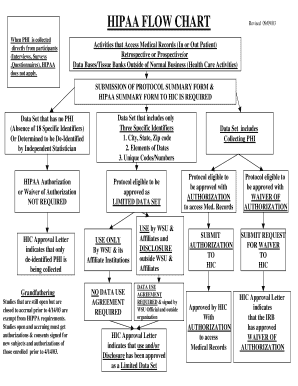
Get Hipaa Flowcharts Form
How it works
-
Open form follow the instructions
-
Easily sign the form with your finger
-
Send filled & signed form or save
How to fill out the Hipaa Flowcharts Form online
Filling out the Hipaa Flowcharts Form online is an important step in ensuring compliance with HIPAA regulations. This guide provides clear and comprehensive instructions to help you complete the form accurately.
Follow the steps to fill out the form effectively.
- Click the ‘Get Form’ button to access the Hipaa Flowcharts Form and open it in your preferred online editor.
- Review the sections that pertain to collecting protected health information (PHI). Identify if your activity falls under scenarios such as interviews, surveys, or questionnaires.
- Determine if you are dealing with a data set that has no PHI or is de-identified. If applicable, you will not require HIPAA authorization or waiver of authorization.
- For studies collecting PHI, ensure you have the necessary authorizations and consents from participants as mandated by the Health Information Committee (HIC).
- If your data set includes only three specific identifiers, assess whether it qualifies as a limited data set and make sure to secure any required agreements.
- Fill out the relevant sections pertaining to the HIC Approval Letter and data use agreements, ensuring that all information is accurate and complete.
- Double-check all entries for accuracy before saving your changes to the form and confirming your submission.
- Finally, provide options to download, print, or share the completed form as necessary to ensure compliance.
Begin filling out your documents online today to ensure effective management and compliance.
Typically, healthcare providers or administrators fill out the HIPAA form. They are responsible for ensuring that patient information is handled correctly and in compliance with regulations. In some cases, the patient may need to provide specific information or consent, emphasizing the importance of using tools like Hipaa Flowcharts Form for clarity and guidance.
Industry-leading security and compliance
US Legal Forms protects your data by complying with industry-specific security standards.
-
In businnes since 199725+ years providing professional legal documents.
-
Accredited businessGuarantees that a business meets BBB accreditation standards in the US and Canada.
-
Secured by BraintreeValidated Level 1 PCI DSS compliant payment gateway that accepts most major credit and debit card brands from across the globe.


