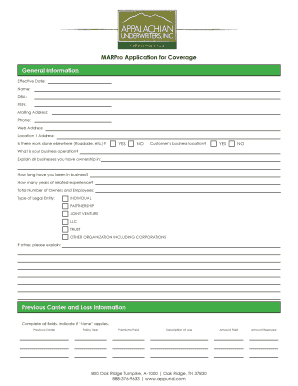
Get Marpro Supplemental App Form
How it works
-
Open form follow the instructions
-
Easily sign the form with your finger
-
Send filled & signed form or save
How to fill out the Marpro Supplemental App Form online
The Marpro Supplemental App Form is essential for individuals and businesses seeking coverage. This guide provides step-by-step instructions to help you accurately complete the form online.
Follow the steps to successfully fill out the Marpro Supplemental App Form.
- Click the ‘Get Form’ button to download the Marpro Supplemental App Form and open it in the form editor.
- Fill in the general information section, which includes your effective date, name, doing business as (DBA) if applicable, Federal Employer Identification Number (FEIN), mailing address, phone number, web address, and the address for location 1. If applicable, indicate whether work is done elsewhere by answering the provided yes/no questions.
- Provide detailed information about your business operations by outlining all businesses you own. Indicate how long you have been in business and your years of related experience. Complete the fields on total owners and employees, and select your legal entity type from the options provided, explaining any 'other' organizations as necessary.
- In the previous carrier and loss information section, ensure that all fields are completed. If there are any sections that do not apply, clearly indicate 'None' to provide clarity.
- Respond to the operational questions with 'yes' or 'no' based on your business procedures. Address each item comprehensively to reflect your operations accurately.
- Fill in the service work section, where you will provide information regarding various services and accessories your business offers. Be precise in detailing your operations.
- Indicate the coverages requested, specifying the desired limits and deductibles for garage liability and other coverages applicable to your operations. Ensure clarity on the coverage selections.
- Review the fraud notification line at the end of the form. Confirm your understanding and compliance. Then provide the applicant's name, producer’s name, and the signature from an authorized representative.
- After completing the form, ensure all information is accurate. Save your changes, then download and print the form for your records. You may also share it as required.
Complete your Marpro Supplemental App Form online today to ensure your coverage needs are met.
Related links form
Supplemental forms are documents designed to provide extra information that supports a primary application or claim. They are used to fill in gaps or clarify details that may not have been included initially. The Marpro Supplemental App Form exemplifies this, enabling applicants to submit additional data that might be crucial for decision-makers. Utilizing supplemental forms like the Marpro Supplemental App Form can streamline the process and improve the quality of your submissions.
Industry-leading security and compliance
-
In businnes since 199725+ years providing professional legal documents.
-
Accredited businessGuarantees that a business meets BBB accreditation standards in the US and Canada.
-
Secured by BraintreeValidated Level 1 PCI DSS compliant payment gateway that accepts most major credit and debit card brands from across the globe.


