Loading
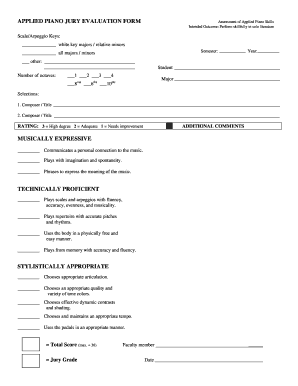
Get Applied Piano Jury Evaluation Form Musically ... - Viterbo
How it works
-
Open form follow the instructions
-
Easily sign the form with your finger
-
Send filled & signed form or save
How to fill out the APPLIED PIANO JURY EVALUATION FORM MUSICALLY ... - Viterbo online
Filling out the Applied Piano Jury Evaluation Form is an essential part of assessing piano performance skills. This guide provides clear and detailed instructions to help you complete the form accurately and efficiently.
Follow the steps to complete the evaluation form effectively.
- Press the 'Get Form' button to access the Applied Piano Jury Evaluation Form and open it in your preferred document editor.
- Begin by filling out the information regarding scales and arpeggio keys. Specify the keys for 'white key majors' and 'relative minors', as well as the number of octaves.
- Indicate the semester and year to ensure accurate documentation.
- List the selections you will perform. Write the composer and title of each piece in the provided spaces.
- Utilize the rating section to assess the performance on a scale of 1 to 3, determining the degree of skill demonstrated.
- Complete the section on musical expressiveness by marking your observations related to personal connection, imagination, and phrasing.
- Fill out the area on technical proficiency by evaluating fluency, accuracy, rhythm, and memory performance.
- Assess stylistic appropriateness by addressing articulation, tone colors, dynamic contrasts, tempo, and pedal usage.
- Calculate the total score, which is the sum of scores from all categories, and enter the jury grade.
- Provide the name of the faculty member and the date to finalize the document.
- Once you have completed the form, review your entries for accuracy, then save changes, download the form, and share or print it as needed.
Complete your documents online and ensure a thorough evaluation of your piano performance.
On a web browser Go to the Transactions menu. Find the transaction you want to edit. Select the ▼ icon to expand the transaction. Edit the transaction name, add notes, or attach a receipt. To change the category, select the link in the Type or Category column. Then select a new category. When you're done, select Save.
Industry-leading security and compliance
US Legal Forms protects your data by complying with industry-specific security standards.
-
In businnes since 199725+ years providing professional legal documents.
-
Accredited businessGuarantees that a business meets BBB accreditation standards in the US and Canada.
-
Secured by BraintreeValidated Level 1 PCI DSS compliant payment gateway that accepts most major credit and debit card brands from across the globe.


