Loading
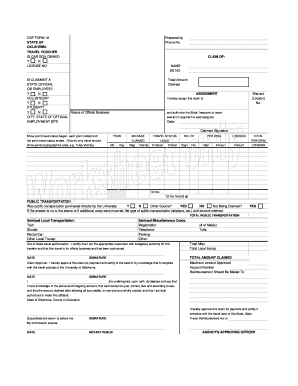
Get Oklahoma Osf Form 19
How it works
-
Open form follow the instructions
-
Easily sign the form with your finger
-
Send filled & signed form or save
How to fill out the Oklahoma Osf Form 19 online
The Oklahoma Osf Form 19 is a travel voucher used to request reimbursement for official travel expenses. This guide will provide you with clear, step-by-step instructions on how to complete the form online effectively.
Follow the steps to fill out the form online:
- Click ‘Get Form’ button to obtain the form and open it in the editor.
- Fill out the personal information section, including your name, Social Security number, and phone number. Ensure all details are accurate to avoid delays in processing.
- Indicate whether you are a state official or employee, a volunteer, or a student by selecting ‘Yes’ or ‘No’ for each question.
- Provide the total amount you are claiming, the nature of the official business, and the city and state of your employment site in the appropriate fields.
- Complete the travel status section by detailing your travel dates, locations, and mileage. Be specific about each point of travel and append the general geographic area if necessary.
- If you incurred expenses related to lodging or public transportation, fill out those sections accordingly. Specify if public transport was purchased directly through the university or from another source.
- List any itemized local transportation costs, such as taxi or shuttle expenses, along with any miscellaneous costs, such as registration or parking fees.
- Include dates for each section as needed and ensure all totals are calculated correctly to reflect the overall amount claimed.
- After completing the form, review all fields for accuracy. You can then save your changes, download a copy, print it for your records, or share the form as needed.
Complete your travel reimbursement documents online today for a seamless submission process.
Here's how to add a footer in Word: Click on the Insert menu. Click Footer. Choose the footer style that you want to use from the options provided. If you don't want to use any of the footer styles, click on Edit Footer to create your own custom footer. Edit or add text to your footer.
Industry-leading security and compliance
US Legal Forms protects your data by complying with industry-specific security standards.
-
In businnes since 199725+ years providing professional legal documents.
-
Accredited businessGuarantees that a business meets BBB accreditation standards in the US and Canada.
-
Secured by BraintreeValidated Level 1 PCI DSS compliant payment gateway that accepts most major credit and debit card brands from across the globe.


