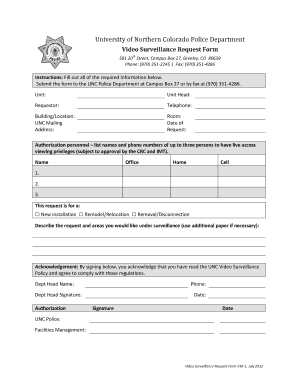
Get Video Surveillance Request Form - University Of Northern Colorado - Unco
How it works
-
Open form follow the instructions
-
Easily sign the form with your finger
-
Send filled & signed form or save
How to fill out the Video Surveillance Request Form - University Of Northern Colorado - Unco online
Filling out the Video Surveillance Request Form at the University of Northern Colorado is a straightforward process that ensures your request is properly submitted for review. This guide provides detailed instructions to help you navigate each section of the form effectively.
Follow the steps to successfully complete your request form.
- Press the 'Get Form' button to obtain the Video Surveillance Request Form and open it in your preferred document editor.
- Fill out the 'Unit' field with the name of your department or unit making the request.
- Complete the 'Unit Head' section with the name of the individual responsible for the unit.
- In the 'Requestor' section, enter your name as the person submitting the request.
- Provide your telephone number in the 'Telephone' field, making sure to include the area code.
- Specify the 'Building/Location' where the surveillance is requested to be established.
- Fill out your 'UNC Mailing Address' to ensure correspondence reaches you.
- Indicate the specific room number associated with the requested surveillance.
- Enter the 'Date of Request' to document when the form is submitted.
- List the names and phone numbers of up to three individuals who will have live access viewing privileges, in the 'Authorization personnel' section.
- Select one of the options in the 'This request is for' section — whether it's for a new installation, remodel/relocation, or removal/disconnection.
- In the designated area, describe the request and specify which areas you would like under surveillance, using additional paper if necessary.
- Acknowledge your understanding of the UNC Video Surveillance Policy by signing in the 'Dept Head Signature' and/or 'Signature' sections, providing the respective names and contact numbers.
- Finally, specify the 'Authorization Date' to indicate when the form was authorized.
- Once all sections are completed, save changes to your document. You can choose to download, print, or share the form as needed.
Complete your Video Surveillance Request Form online today to ensure your request is processed efficiently.
The Title IX coordinator at the University of Northern Colorado is responsible for addressing issues related to discrimination and harassment. You can find their contact information on the university's official website. For any concerns regarding safety or Title IX matters, using the Video Surveillance Request Form - University Of Northern Colorado - Unco can help you communicate your needs directly to the appropriate authorities.
Industry-leading security and compliance
-
In businnes since 199725+ years providing professional legal documents.
-
Accredited businessGuarantees that a business meets BBB accreditation standards in the US and Canada.
-
Secured by BraintreeValidated Level 1 PCI DSS compliant payment gateway that accepts most major credit and debit card brands from across the globe.


