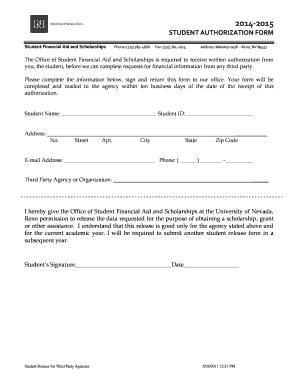
Get University Of Nevada Reno 3rd Party Release Form
How it works
-
Open form follow the instructions
-
Easily sign the form with your finger
-
Send filled & signed form or save
How to fill out the University Of Nevada Reno 3rd Party Release Form online
Filling out the University Of Nevada Reno 3rd Party Release Form online is a straightforward process that enables students to authorize the release of their financial information to a designated third party. This guide provides clear, step-by-step instructions to ensure you can complete the form accurately and efficiently.
Follow the steps to successfully complete the form
- Click ‘Get Form’ button to obtain the form and open it in the editor.
- Enter your personal information in the specified fields. Start with your full name and student ID, ensuring that you provide accurate details to facilitate the process.
- Fill in your address, including street number, apartment number (if applicable), city, state, and zip code. Double-check these entries for correctness.
- Provide your email address and phone number in the designated fields. Make sure to format your phone number correctly for clarity.
- Identify the third-party agency or organization that will receive your financial information by writing the name in the provided space.
- Read the authorization statement carefully, ensuring you understand that the information you provide will only be released to the stated agency for the current academic year.
- Sign and date the form in the designated areas to authorize the release of your information.
- Once completed, review the entire form for any errors. After verification, proceed to save any changes you made, and utilize options to download, print, or share the form as needed.
Complete your documents online today for a seamless experience.
The University of Nevada Reno is classified as a Tier 1 research university, which highlights its commitment to research and education. This designation reflects the quality of its programs and faculty. Attending a Tier 1 university can provide you with extensive resources and opportunities. If you need assistance with any administrative tasks, including the University Of Nevada Reno 3rd Party Release Form, you can access help through various platforms.
Industry-leading security and compliance
-
In businnes since 199725+ years providing professional legal documents.
-
Accredited businessGuarantees that a business meets BBB accreditation standards in the US and Canada.
-
Secured by BraintreeValidated Level 1 PCI DSS compliant payment gateway that accepts most major credit and debit card brands from across the globe.


