Loading
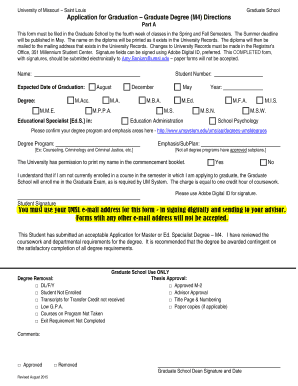
Get Application For Master's Degree - University Of Missouri-st. Louis - Umsl
How it works
-
Open form follow the instructions
-
Easily sign the form with your finger
-
Send filled & signed form or save
How to fill out the Application For Master's Degree - University Of Missouri-St. Louis - Umsl online
Completing the Application for Master's Degree at the University of Missouri-St. Louis is an essential step for aspiring graduates. This guide provides clear instructions on filling out the form accurately and submitting it to ensure a smooth application process.
Follow the steps to successfully complete your online application.
- Click the ‘Get Form’ button to access the Application for Master's Degree form in your preferred editing software.
- Begin filling in your personal information, including your name and student number, which is necessary for the university's records.
- Select your expected date of graduation from the options provided: August, December, or May.
- Indicate your degree program and any emphasis or sub-plan associated with it. Ensure that this information matches the official records.
- Check the box to confirm whether you allow the university to print your name in the commencement booklet.
- Sign the form using your UMSL email address. An Adobe Digital ID is preferred for digital signatures. Do not use any other email address, as it will not be accepted.
- Consult your advisor to review the completed application for accuracy and compliance with departmental requirements.
- Submit the form electronically to the designated email address provided in the instructions. Remember that paper forms will not be accepted.
- Keep a copy of the submitted application for your records, as you will be notified via UMSL email once it has been evaluated.
Complete your application online today and take the next step towards earning your master's degree!
How to Apply for a Masters Degree in the UK Check that places are available and applications being accepted. ... Start your university application as soon as possible. ... Include all the supporting documents requested. ... Check deadlines for funding and scholarship applications. ... Write key deadlines in your calendar.
Industry-leading security and compliance
US Legal Forms protects your data by complying with industry-specific security standards.
-
In businnes since 199725+ years providing professional legal documents.
-
Accredited businessGuarantees that a business meets BBB accreditation standards in the US and Canada.
-
Secured by BraintreeValidated Level 1 PCI DSS compliant payment gateway that accepts most major credit and debit card brands from across the globe.


