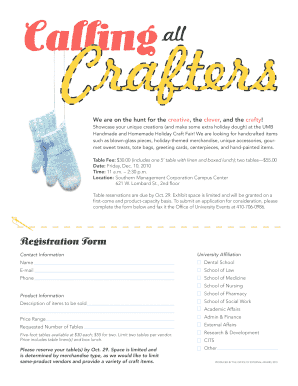
Get Craft Show Order Form Template
How it works
-
Open form follow the instructions
-
Easily sign the form with your finger
-
Send filled & signed form or save
How to fill out the Craft Show Order Form Template online
This guide provides step-by-step instructions on how to fill out the Craft Show Order Form Template online. By following these instructions, users can ensure they accurately complete their application to participate in the craft fair.
Follow the steps to accurately complete your Craft Show Order Form
- Click ‘Get Form’ button to access the form and open it for editing.
- Begin by filling out your contact information in the designated fields. This includes your name, email address, and phone number. Make sure the information is correct to ensure you can be reached for any follow-up.
- In the section labeled 'University Affiliation', select the appropriate affiliation from the options provided, such as Dental School, School of Law, or others. This helps organize vendor participation by different affiliations.
- Next, you will describe the items you intend to sell. Provide a clear and concise description of your products to offer insight into the variety of items available.
- Indicate your price range for the items. This is important for both transparency and assisting organizers in managing vendor expectations.
- Specify the number of tables you request. Remember, you can reserve up to two tables, with the option of $30 for one or $55 for two, which includes essential amenities.
- Review all filled-out sections to confirm accuracy and completeness. Double-check for any missed information or typographical errors.
- Once you are satisfied with the completed form, save any changes made. You may then choose to download, print, or share the form as necessary.
Start filling out your Craft Show Order Form online today to secure your spot at the craft fair!
To create a custom order form, start by identifying the essential fields you need, such as item description, quantity, and customer information. You can use a Craft Show Order Form Template as a foundation to make the process easier. Many platforms, like US Legal Forms, offer customizable templates that allow you to add your unique branding and specific requirements. This way, you can ensure your order form meets your craft show needs.
Industry-leading security and compliance
-
In businnes since 199725+ years providing professional legal documents.
-
Accredited businessGuarantees that a business meets BBB accreditation standards in the US and Canada.
-
Secured by BraintreeValidated Level 1 PCI DSS compliant payment gateway that accepts most major credit and debit card brands from across the globe.


