Loading
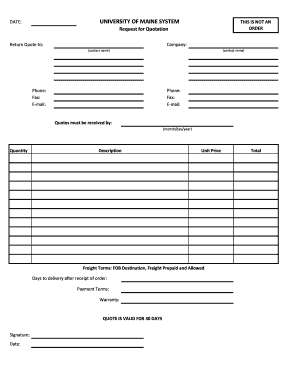
Get Quote Forms Pdf
How it works
-
Open form follow the instructions
-
Easily sign the form with your finger
-
Send filled & signed form or save
How to fill out the Quote Forms Pdf online
Filling out the Quote Forms Pdf is an essential process for submitting a quotation request. This guide will provide you with clear and detailed instructions to complete the form accurately and efficiently.
Follow the steps to successfully fill out the Quote Forms Pdf
- Click ‘Get Form’ button to obtain the form and open it in the editor.
- In the 'Company' field, enter the name of your organization or the entity you represent.
- Fill in the 'Contact Name' field with the name of the person submitting the quote request.
- Enter your phone number in the 'Phone' section to allow for communication regarding the quote.
- Provide the 'Fax' number if necessary, for additional contact methods.
- Include your email address in the 'E-mail' section for digital correspondence.
- Complete the 'Quotes must be received by' field with the appropriate month, day, and year for the quote deadline.
- Specify the 'Quantity' needed for the items being quoted.
- Provide a detailed 'Description' of the items for which you are requesting a quote.
- Fill in the 'Unit Price' for each item listed.
- Review the 'Freight Terms' section, which defaults to 'FOB Destination, Freight Prepaid and Allowed.' Ensure this reflects the terms you intend.
- Indicate the 'Days to delivery after receipt of order' to set expectations for delivery time.
- Fill in the 'Payment Terms' based on your agreement with the vendor.
- Include any applicable warranty information in the designated field.
- Sign and date the form in the provided signature and date sections.
- Finally, review all entries for accuracy and ensure all required fields are completed. You can then save changes, download, print, or share the form as needed.
Start completing your Quote Forms Pdf online today!
To write a quotation in PDF, start by drafting the content in a word processor or using a quoting tool that supports Quote Forms PDF. Include essential details such as your business information, the client's name, and a list of products or services offered with their prices. Once completed, save the document as a PDF to maintain formatting and make sharing easy.
Industry-leading security and compliance
US Legal Forms protects your data by complying with industry-specific security standards.
-
In businnes since 199725+ years providing professional legal documents.
-
Accredited businessGuarantees that a business meets BBB accreditation standards in the US and Canada.
-
Secured by BraintreeValidated Level 1 PCI DSS compliant payment gateway that accepts most major credit and debit card brands from across the globe.


