Loading
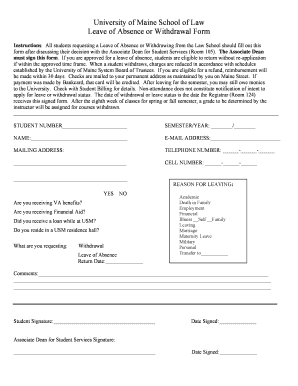
Get Student Leave Of Absence Form Umaine
How it works
-
Open form follow the instructions
-
Easily sign the form with your finger
-
Send filled & signed form or save
How to fill out the Student Leave Of Absence Form Umaine online
Filling out the Student Leave Of Absence Form at the University of Maine is a straightforward process that allows students to formally request a leave or withdrawal. This guide will walk you through each step to ensure you complete the form accurately and efficiently.
Follow the steps to complete the Student Leave Of Absence Form online.
- Click the ‘Get Form’ button to access the Student Leave Of Absence Form and open it in your preferred document editor.
- Enter your student number in the designated field at the top of the form. This identification number ensures accurate processing of your request.
- Provide the semester and year for which you are requesting the leave or withdrawal. This information is crucial for administrative records.
- Fill in your name in the space provided to confirm your identity as the applicant for the leave of absence or withdrawal.
- Input your email address. This will be used for any correspondence regarding your application.
- Complete the mailing address section to ensure you receive any communications or refunds at the correct location.
- Enter your telephone and cell numbers so that the university can contact you if needed.
- Select 'Yes' or 'No' to indicate whether you are receiving VA benefits, financial aid, or have taken out a loan during your studies.
- Indicate your residency status by checking if you reside in a USM residence hall.
- Choose the type of request you are making, whether it is a withdrawal or a leave of absence. Be clear about your reason for leaving by selecting the appropriate option provided.
- If applicable, enter your expected return date on the form.
- In the 'Comments' section, provide any additional information that may support your request.
- Sign and date the form to confirm that all information provided is accurate and complete.
- Finally, submit the form to the Associate Dean for Student Services for their signature and approval. Ensure you keep a copy of the signed form for your records.
Complete your Student Leave Of Absence Form online today and ensure your request is processed without delay.
Deciding whether to take a leave of absence depends on your individual circumstances. If you are facing significant challenges that affect your studies, a leave may be the right choice. Completing the Student Leave Of Absence Form Umaine can provide clarity and support for your decision.
Industry-leading security and compliance
US Legal Forms protects your data by complying with industry-specific security standards.
-
In businnes since 199725+ years providing professional legal documents.
-
Accredited businessGuarantees that a business meets BBB accreditation standards in the US and Canada.
-
Secured by BraintreeValidated Level 1 PCI DSS compliant payment gateway that accepts most major credit and debit card brands from across the globe.


