Loading
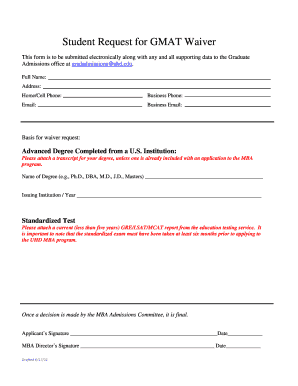
Get Picture Of Gmat Exam Form
How it works
-
Open form follow the instructions
-
Easily sign the form with your finger
-
Send filled & signed form or save
How to fill out the Picture Of GMAT Exam Form online
Filling out the Picture Of GMAT Exam Form online is an essential step for applicants seeking a waiver from standardized test requirements. This guide will provide a clear and supportive approach for completing the form accurately and efficiently.
Follow the steps to successfully complete the form.
- Click the ‘Get Form’ button to access the Picture Of GMAT Exam Form and open it for editing.
- Enter your full name in the designated field. Make sure to use your legal name as it appears on official documents.
- Provide your address, including street, city, state, and ZIP code, ensuring all information is current.
- Fill in your home or cell phone number, followed by your business phone number, if applicable.
- Include your email address and, if different, your business email address for correspondence.
- Specify the basis for your waiver request by selecting the relevant option and providing any necessary details.
- If you have completed an advanced degree from a U.S. institution, attach the required transcript. Indicate the name of your degree (e.g., Ph.D., M.D.) in the provided field.
- List the issuing institution and the year your degree was awarded.
- For standardized test requests, upload a current GRE, LSAT, or MCAT report that is less than five years old. Confirm that the exam was taken at least six months prior to applying.
- Sign the form in the designated applicant’s signature field and date it accordingly.
- Once all fields are completed and verified, save your changes, and consider downloading or printing a copy for your records.
- If required, submit the completed form and all supporting documents electronically to the Graduate Admissions office.
Complete your Picture Of GMAT Exam Form online today to expedite your admissions process.
To upload your ID for the GMAT, log into your GMAT account and navigate to the required section for ID verification. Follow the prompts to select your ID type and upload a clear image. Ensure the picture of your GMAT exam form includes all necessary details, such as your name and photo. Once you complete the upload, you should receive confirmation that your ID has been accepted.
Industry-leading security and compliance
US Legal Forms protects your data by complying with industry-specific security standards.
-
In businnes since 199725+ years providing professional legal documents.
-
Accredited businessGuarantees that a business meets BBB accreditation standards in the US and Canada.
-
Secured by BraintreeValidated Level 1 PCI DSS compliant payment gateway that accepts most major credit and debit card brands from across the globe.


