Loading
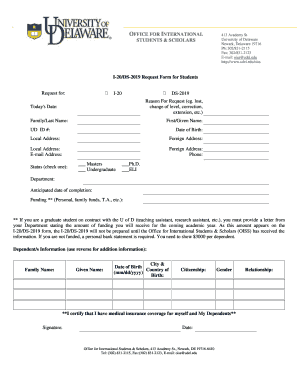
Get 20 Form
How it works
-
Open form follow the instructions
-
Easily sign the form with your finger
-
Send filled & signed form or save
How to fill out the 20 Form online
The 20 Form is an essential document for international students requesting an I-20 or DS-2019. This guide provides clear, step-by-step instructions to assist you in completing the form online, ensuring you provide the necessary information accurately.
Follow the steps to fill out the 20 Form online:
- Press the ‘Get Form’ button to access the form. This will open the 20 Form in an editable format.
- Indicate your request for either an I-20 or DS-2019 by checking the appropriate box at the top of the form.
- In the 'Reason for Request' section, provide a brief explanation of why you are requesting the form, such as for a lost document, change of level, correction, or extension.
- Enter today's date in the designated space.
- Fill in your family/last name in the appropriate field.
- Provide your first/given name as it appears on official documents.
- Enter your University of Delaware ID number to help identify your records.
- Include your date of birth in mm/dd/yyyy format.
- Input your local address where you currently reside.
- List your foreign address, including the country.
- Provide your email address for communication purposes.
- Enter your phone number to ensure the office can reach you if necessary.
- Check the box that corresponds to your current status: Masters, Undergraduate, Ph.D., or ELI.
- Identify your department of study.
- Indicate your anticipated date of completion for your program.
- For funding information, indicate your source of funding, such as personal funds, family funds, or teaching assistantship.
- If applicable, attach a letter from your department stating the funding amount for graduate students on contract.
- Provide information about any dependents, including family names, given names, city and date of birth, citizenship, and gender.
- Sign the form certifying that you have medical insurance coverage for yourself and your dependents.
- Finally, save your changes, download the completed form, print it for your records, or share it as required.
Complete your documents online today to ensure a smooth process!
To get a form 20, start by enrolling in a SEVP-approved school, which will then generate your I-20 form. After your acceptance, you should reach out to the designated school official who can assist you with the issuance. Make sure to double-check all the details on your form before signing. If you need help navigating the requirements, US Legal Forms is an excellent resource to simplify the process of obtaining your 20 Form.
Industry-leading security and compliance
US Legal Forms protects your data by complying with industry-specific security standards.
-
In businnes since 199725+ years providing professional legal documents.
-
Accredited businessGuarantees that a business meets BBB accreditation standards in the US and Canada.
-
Secured by BraintreeValidated Level 1 PCI DSS compliant payment gateway that accepts most major credit and debit card brands from across the globe.


