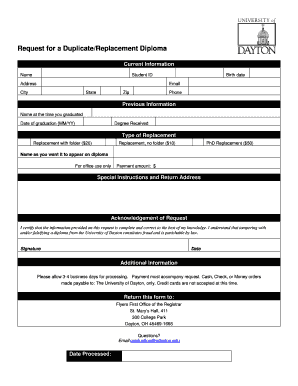
Get Duplicate Diploma Request Form (.pdf) - University Of Dayton - Udayton
How it works
-
Open form follow the instructions
-
Easily sign the form with your finger
-
Send filled & signed form or save
How to fill out the Duplicate Diploma Request Form (.pdf) - University Of Dayton - Udayton online
Filling out the Duplicate Diploma Request Form is an essential step for individuals seeking a replacement diploma from the University of Dayton. This guide provides clear instructions on how to complete the form online efficiently.
Follow the steps to fill out the Duplicate Diploma Request Form accurately.
- Click ‘Get Form’ button to access the Duplicate Diploma Request Form and open it for editing.
- In the 'Current Information' section, enter your name, student ID, address, birth date, email, city, state, zip code, and phone number. Ensure all details are accurate to avoid any processing delays.
- Proceed to the 'Previous Information' section. Here, provide your name at the time of graduation, the date of graduation formatted as MM/YY, and the degree you received. Double-check these details to ensure they match your records.
- In the 'Type of Replacement' section, select one of the options for your diploma replacement. The choices include replacement with a folder for $20, replacement without a folder for $10, or PhD replacement for $50.
- Fill out the 'Name as you want it to appear on diploma' field with the desired name presentation. This is an important step as it will determine how your diploma will look.
- Review the 'Acknowledgement of Request' statement. This section requires you to certify that the information is complete and correct. By providing your signature and date, you confirm your understanding of the implications of falsification.
- Complete the 'Payment amount' field to specify the total amount due based on your selected replacement type. Remember, payment must accompany your request as cash, check, or money order, made payable to the University of Dayton.
- Finally, include any special instructions and a return address in the designated fields. Ensure that all necessary information is provided before finalizing your document.
- Once you have filled out the form completely, save your changes, and then download, print, or share the form as needed for submission.
To submit your Duplicate Diploma Request Form online, follow the above steps carefully.
The University of Dayton is committed to fostering an inclusive environment for all students, including those in the LGBTQ community. The university offers resources, support groups, and events that promote acceptance and diversity. Students can feel safe and supported while pursuing their education. If you are an alumnus and require documentation of your degree, the Duplicate Diploma Request Form (.pdf) - University Of Dayton - Udayton is available to help you obtain your diploma.
Industry-leading security and compliance
-
In businnes since 199725+ years providing professional legal documents.
-
Accredited businessGuarantees that a business meets BBB accreditation standards in the US and Canada.
-
Secured by BraintreeValidated Level 1 PCI DSS compliant payment gateway that accepts most major credit and debit card brands from across the globe.


