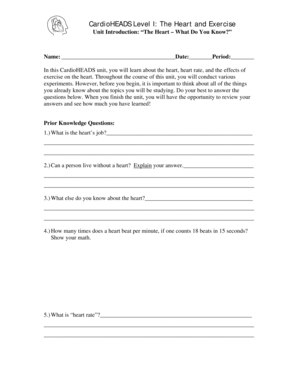
Get Cardioheads Level I: The Heart And Exercise - Colorado
How it works
-
Open form follow the instructions
-
Easily sign the form with your finger
-
Send filled & signed form or save
How to fill out the CardioHEADS Level I: The Heart and Exercise - Colorado online
This guide provides a comprehensive overview of how to effectively complete the CardioHEADS Level I: The Heart and Exercise form online. Each section of the form is designed to facilitate the user's understanding of the heart and its relation to exercise, promoting a thorough educational experience.
Follow the steps to successfully complete the form.
- Press the ‘Get Form’ button to retrieve the form and open it in your preferred editing program.
- Start by filling in your name, date, and period in the designated fields at the top of the form. This identifies your submission and ensures accurate recording.
- Proceed to the 'Prior Knowledge Questions' section. Answer all questions regarding your understanding of the heart and its functions. Use complete sentences for clarity.
- In the 'Heart Information' section, review the provided content and reflect on what you have learned. You may make notes or highlight key points for future reference.
- Engage with each 'Activity' section by carefully following the instructions. Complete any drawings or calculations as requested, ensuring your work is organized.
- Once all sections are completed, review your responses for accuracy and completeness. Edit any necessary areas to enhance clarity and presentation.
- Finally, save your changes. You can choose to download, print, or share your completed form as needed.
Complete your CardioHEADS Level I: The Heart and Exercise form online today and enhance your understanding of heart health and exercise!
A good VO2 max varies by age and fitness level, but generally, higher values indicate better cardiovascular endurance. For most adults, a VO2 max of 35 to 50 ml/kg/min is considered average. At CardioHEADS Level I: The Heart And Exercise - Colorado, you can learn how to measure and improve your VO2 max. Understanding where you stand can help you create a more targeted fitness plan.
Industry-leading security and compliance
-
In businnes since 199725+ years providing professional legal documents.
-
Accredited businessGuarantees that a business meets BBB accreditation standards in the US and Canada.
-
Secured by BraintreeValidated Level 1 PCI DSS compliant payment gateway that accepts most major credit and debit card brands from across the globe.


