Loading
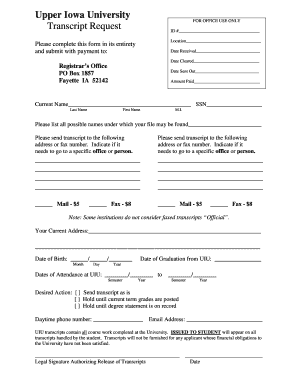
Get Uiu Transcript Request
How it works
-
Open form follow the instructions
-
Easily sign the form with your finger
-
Send filled & signed form or save
How to fill out the Uiu Transcript Request online
Filling out the Uiu Transcript Request form online is a straightforward process that allows users to request their academic transcripts efficiently. This guide will walk you through each section of the form to ensure that you complete it accurately and conveniently.
Follow the steps to fill out the Uiu Transcript Request form online.
- Press the ‘Get Form’ button to access the transcript request form and open it in your preferred editing tool.
- Begin by entering your current name, including your last name, first name, and middle initial. Be sure to provide all possible names under which your academic records may be filed.
- Provide your Social Security number in the designated field to assist in locating your records.
- Indicate the address or fax number to which your transcript should be sent. If necessary, specify a particular office or individual name.
- Select your preferred method of transcript delivery from the options provided, noting the associated fees for each method.
- Fill in your current address, date of birth, date of graduation, and the dates of your attendance at Upper Iowa University.
- Choose your desired action regarding the transcript: either send it as is or hold it until specific grades or a degree statement are available.
- Provide your daytime phone number and email address for any necessary follow-up communication regarding your request.
- Sign and date the form to authorize the release of your transcripts.
- Once all fields are properly filled, save your changes. You can also download, print, or share the completed form as per your needs.
Complete your Uiu Transcript Request online today for a seamless experience in obtaining your academic records.
When filling out an application for a transcript, begin with your identification details. Clearly specify the purpose of the transcript and the recipient's address. The Uiu Transcript Request platform offers a user-friendly interface that can help you navigate the application process smoothly. This ensures your request is processed quickly and accurately.
Industry-leading security and compliance
US Legal Forms protects your data by complying with industry-specific security standards.
-
In businnes since 199725+ years providing professional legal documents.
-
Accredited businessGuarantees that a business meets BBB accreditation standards in the US and Canada.
-
Secured by BraintreeValidated Level 1 PCI DSS compliant payment gateway that accepts most major credit and debit card brands from across the globe.


