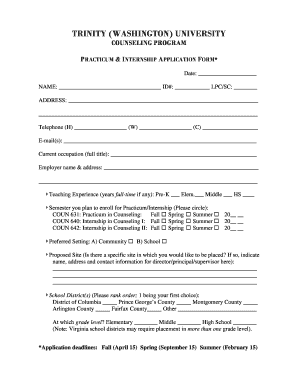
Get Practicum Application Form
How it works
-
Open form follow the instructions
-
Easily sign the form with your finger
-
Send filled & signed form or save
How to fill out the Practicum Application Form online
Filling out the Practicum Application Form online is a crucial step toward beginning your counseling practicum or internship. This guide will walk you through each section of the form, ensuring you provide all necessary information in a clear and organized manner.
Follow the steps to effectively complete the Practicum Application Form online.
- Click ‘Get Form’ button to obtain the form and open it in your preferred online editor.
- Begin by entering the date in the designated field to ensure your application is timely and relevant.
- Fill in your name and ID number accurately, along with your LPC/SC designation if applicable.
- Provide your complete address, ensuring that all details are current and correct.
- Input your telephone numbers — home, work, and mobile. This allows for effective communication regarding your application.
- Enter your email addresses. Ensure they are active and regularly checked for correspondence from the program.
- State your current occupation by providing your full job title and the name and address of your employer.
- Detail your teaching experience by indicating the number of years you have worked full-time in Pre-K, Elementary, Middle, or High School settings.
- Select the semester you plan to enroll for your Practicum and/or Internship by circling the appropriate options.
- Indicate your preferred setting for the practicum or internship by selecting either community or school options.
- If you have a specific site for placement in mind, provide the name, address, and contact details of the supervisor.
- Rank your preferred school districts in order of choice, ensuring to specify the grade levels you are interested in.
- Outline your availability by specifying a combination of days and exact times (AM to PM) you can commit to your placement.
- Indicate if you are requesting field training at your employment site, and if so, provide necessary supervisor names.
- State whether you have any relatives associated with the schools you are interested in, providing names and relationships if applicable.
- Verify that you have student liability insurance, indicating your choice clearly and providing verification if available.
- Complete health and security screening requirements by reporting on TB test results and arrangements for providing health documentation.
- Attach your current resume with the application to showcase your experience and qualifications.
- Finally, ensure you sign the application to confirm all provided information is accurate and truthful.
- Once all sections are completed, save changes to your application, and consider downloading or printing for your records.
Begin your journey toward a rewarding practicum by completing your application online today!
A sample application form serves as a guideline for creating your own application. It typically includes sections for personal information, educational background, and experiences. By reviewing a sample form, you can better understand what information is needed and how to present it effectively. For a practical approach, check out the Practicum Application Form examples available on US Legal Forms.
Industry-leading security and compliance
-
In businnes since 199725+ years providing professional legal documents.
-
Accredited businessGuarantees that a business meets BBB accreditation standards in the US and Canada.
-
Secured by BraintreeValidated Level 1 PCI DSS compliant payment gateway that accepts most major credit and debit card brands from across the globe.


