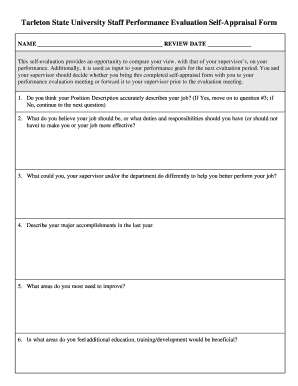
Get Staff Self Appraisal Form - Tarleton State University - Tarleton
How it works
-
Open form follow the instructions
-
Easily sign the form with your finger
-
Send filled & signed form or save
How to fill out the Staff Self Appraisal Form - Tarleton State University - Tarleton online
Completing the Staff Self Appraisal Form is a crucial process for evaluating your performance and setting future goals. This guide will provide you with an overview of the form's components and detailed instructions on how to fill it out effectively online.
Follow the steps to successfully complete your self appraisal form
- Select ‘Get Form’ button to obtain the form and open it in your chosen document editor.
- Begin by filling out your name and the review date at the top of the form.
- Address the first question regarding your Position Description. Indicate whether you believe it accurately represents your job. If you respond 'No', provide your thoughts on what your job duties should encompass.
- In the third question, reflect on what you, your supervisor, or the department could do differently to enhance your job performance.
- Next, enumerate your major accomplishments from the past year in response to question four.
- Identify the areas where you feel improvement is necessary in question five.
- In question six, outline any additional education, training, or development you believe would be beneficial for your growth.
- Move on to the Performance Factors section. Assess and assign a Performance Rating for each required factor according to the scale provided.
- Lastly, list the goals you aim to achieve in the upcoming evaluation period and assign an Importance Rating for each factor.
- After completing all sections, review your inputs, then save your changes, download the form, print it, or share it as needed.
Get started by filling out the Staff Self Appraisal Form online today!
Related links form
The salary of the president of Tarleton State University varies based on several factors, including experience and institutional budget. Typically, the salary is competitive among Texas universities. For detailed information on salaries, including that of the president, you can refer to the Staff Self Appraisal Form - Tarleton State University - Tarleton. This form can also help you understand salary structures within the institution.
Industry-leading security and compliance
-
In businnes since 199725+ years providing professional legal documents.
-
Accredited businessGuarantees that a business meets BBB accreditation standards in the US and Canada.
-
Secured by BraintreeValidated Level 1 PCI DSS compliant payment gateway that accepts most major credit and debit card brands from across the globe.


