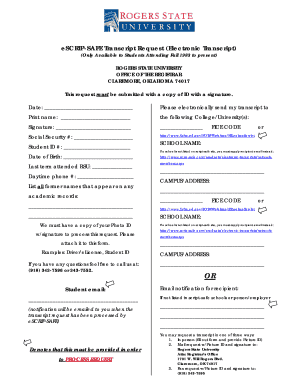
Get Rogers State University Transcript Request
How it works
-
Open form follow the instructions
-
Easily sign the form with your finger
-
Send filled & signed form or save
How to fill out the Rogers State University Transcript Request online
This guide provides clear instructions on how to complete the transcript request form for Rogers State University. With this step-by-step approach, you will be able to submit your request online in an efficient manner.
Follow the steps to successfully complete your transcript request online.
- Press the ‘Get Form’ button to access the transcript request form and open it in your preferred document editor.
- Enter the date in the designated field. Make sure to provide the correct date as it is essential for processing your request.
- In the 'Print name' section, input your full name as it appears on your academic records.
- List the colleges or universities you wish to receive your transcript in the corresponding field.
- Sign the form in the signature field. This signature must match the one on your identification.
- Fill in your Social Security number in the appropriate field. If you have concerns about privacy, consider if this is necessary for submission.
- Provide your Student ID number as it is vital for identifying your records.
- Enter your date of birth accurately in the designated section.
- Indicate the last term you attended Rogers State University.
- Provide your daytime phone number so the registrar's office can contact you if necessary.
- If you have had any former names that are reflected in your academic records, list them in the specified section.
- Include your email address to receive a notification once your transcript request has been processed.
- Attach a copy of your photo ID with a signature to ensure your request is processed. Acceptable forms include a driver’s license or student ID.
- If you are sending your transcript to a college not listed on the eSCRIP-SAFE site, provide the recipient's email address.
- Confirm that all information is filled out accurately, then save changes, download the form, or choose to print it for submission.
Complete your transcript request online today for a seamless experience.
Writing an academic transcript involves compiling a clear record of your courses, grades, and credits earned at Rogers State University. Begin by listing all the courses completed, along with their respective grades and credit hours. Ensure that the format is consistent and easy to read. If you need assistance in creating a professional-looking transcript, consider using resources from US Legal Forms, which include templates tailored for academic transcripts.
Industry-leading security and compliance
-
In businnes since 199725+ years providing professional legal documents.
-
Accredited businessGuarantees that a business meets BBB accreditation standards in the US and Canada.
-
Secured by BraintreeValidated Level 1 PCI DSS compliant payment gateway that accepts most major credit and debit card brands from across the globe.


