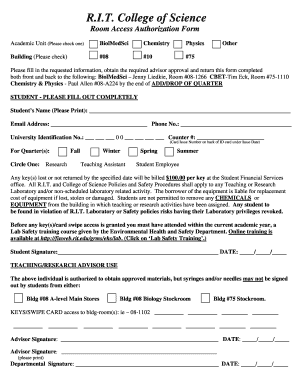
Get Rit College Of Science Room Access Authorization Form - Rit
How it works
-
Open form follow the instructions
-
Easily sign the form with your finger
-
Send filled & signed form or save
How to fill out the RIT College Of Science Room Access Authorization Form online
This guide provides a step-by-step approach to filling out the RIT College Of Science Room Access Authorization Form online. By following these instructions, users can ensure that all necessary information is provided accurately for access to labs and facilities.
Follow the steps to complete the form successfully.
- Click the ‘Get Form’ button to access the form electronically. This will allow you to view and fill out the document online.
- Select your academic unit by checking the appropriate box: BiolMedSci, Chemistry, or Physics.
- Indicate the building by checking the corresponding box (#08, #10, #75, or other) to specify the location necessary for your access.
- Complete the student information section by printing your name, providing your email address, phone number, and university identification number. Ensure all information is clear and legible.
- Identify the quarter(s) for which access is requested by circling one of the options: Fall, Research, Winter, Teaching Assistant, Spring, or Summer. Indicate your relevant status as a Student Employee if applicable.
- Sign and date the form in the student signature area, confirming your understanding of the responsibilities and liabilities associated with access to the facilities.
- Obtain the required advisor approval by having your advisor sign in the designated area. Ensure their signature, printed name, and date are included.
- Submit the completed form, ensuring both front and back pages are filled, to the respective individuals listed for each academic unit by the deadline specified.
- After submission, you may have options to download, print, or share the form if needed for your records.
Begin filling out your RIT College Of Science Room Access Authorization Form online today to ensure timely access!
A 3.5 GPA is competitive for admission to RIT. While academic performance is important, RIT considers various factors in their admissions process. This includes extracurricular activities, personal statements, and letters of recommendation. If you are looking to access the RIT College Of Science Room Access Authorization Form - Rit, ensure that you meet all requirements for a smooth entry.
Industry-leading security and compliance
-
In businnes since 199725+ years providing professional legal documents.
-
Accredited businessGuarantees that a business meets BBB accreditation standards in the US and Canada.
-
Secured by BraintreeValidated Level 1 PCI DSS compliant payment gateway that accepts most major credit and debit card brands from across the globe.


