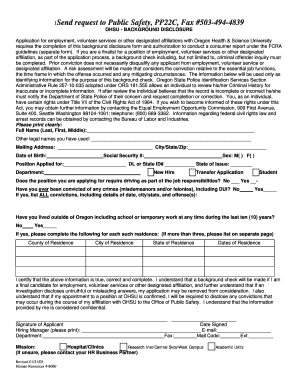
Get Ohsu Background Check
How it works
-
Open form follow the instructions
-
Easily sign the form with your finger
-
Send filled & signed form or save
How to fill out the Ohsu Background Check online
Completing the OHSU Background Check is an essential step for applicants seeking employment or volunteer services with Oregon Health & Science University. This guide provides clear, step-by-step instructions to assist users in accurately filling out the background check form online.
Follow the steps to complete your OHSU Background Check form.
- Click ‘Get Form’ button to begin the process of obtaining the background check form and open it in your preferred editor.
- Provide your full name as required in the form, entering your last name first, followed by your first name and middle name if applicable.
- Input any other legal names you have used in the past to ensure all backgrounds can be checked accurately.
- Fill in your current mailing address, ensuring to include the city, state, and zip code.
- Enter your date of birth and Social Security number in the specified fields to help verify your identity.
- Select your sex by marking either 'M' for male or 'F' for female, as per the options available.
- Indicate the position you are applying for and provide your driver's license or state identification number along with the state of issue.
- Specify whether the position requires driving duties by selecting 'Yes' or 'No'.
- Disclose any past convictions by selecting 'Yes' if applicable and provide the required details of convictions, including dates, locations, and offenses.
- Indicate if you have lived outside of Oregon in the last ten years by selecting 'Yes' or 'No', and if 'Yes', fill out the corresponding sections for each address.
- Review all the information you have provided to ensure completeness and accuracy.
- Complete the certification section by signing and dating the form to validate the information provided. Ensure that you understand the implications of your responses.
- Once the form is complete, save any changes made, and proceed to download, print, or share the form as necessary.
Complete your OHSU Background Check form online today to ensure a smooth application process.
Failing an OHSU background check can result from various factors, including criminal convictions, discrepancies in your application, or poor references. Issues like unresolved debts or negative social media activity may also impact your application. Understanding these factors is key to avoiding failure. You can use resources like USLegalForms to ensure your application is accurate and clear.
Industry-leading security and compliance
-
In businnes since 199725+ years providing professional legal documents.
-
Accredited businessGuarantees that a business meets BBB accreditation standards in the US and Canada.
-
Secured by BraintreeValidated Level 1 PCI DSS compliant payment gateway that accepts most major credit and debit card brands from across the globe.


