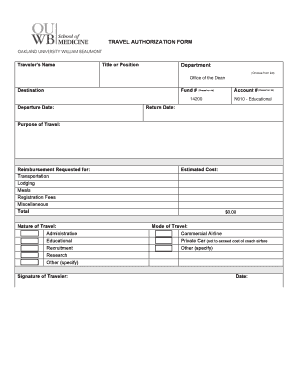
Get Travel Authorization Form Department - Oakland
How it works
-
Open form follow the instructions
-
Easily sign the form with your finger
-
Send filled & signed form or save
How to fill out the TRAVEL AUTHORIZATION FORM Department - Oakland online
Filling out the Travel Authorization Form for the Department of Oakland is an essential step for users planning to undertake travel for work purposes. This guide will provide you with clear and detailed instructions to complete the form accurately and efficiently online.
Follow the steps to complete the travel authorization form online.
- Click the ‘Get Form’ button to obtain the form and open it in the editor.
- Begin by entering your traveler’s name in the designated field, ensuring that your full name is correctly spelled.
- Indicate your title or position within the organization to provide context for your travel request.
- Select your department from the dropdown list provided.
- Enter your destination for the travel, specifying the exact location you will be visiting.
- Choose the appropriate fund number from the list, typically associated with the budget for your travel.
- Input your planned departure date in the specified format.
- Select the account number from the available options that corresponds to your travel funding.
- Fill out your expected return date, making sure it aligns with your travel plans.
- Clearly state the purpose of your travel, providing a brief but informative description.
- Indicate which items you are requesting reimbursement for such as transportation, lodging, meals, registration fees, or miscellaneous costs.
- Enter the total amount you expect to be reimbursed, ensuring that this aligns with the items you selected for reimbursement.
- Select the nature of your travel (e.g., administrative, commercial airline, educational, etc.) and provide any additional specifications if applicable.
- Provide the estimated cost of your travel, filling out the total field designated for this information.
- Sign the form in the signature field designated for the traveler, and date it.
- Obtain the necessary approvals by having the supervisor and the assistant dean for finance sign and date the form.
- Once completed, save changes to the form, and download or print it for your records. You may also share it with your department as necessary.
Complete your travel authorization form online today to ensure your travel plans are approved without delay.
Related links form
Implementing an electronic system for travel authorization within the TRAVEL AUTHORIZATION FORM Department - Oakland can streamline the approval process significantly. While the timeline for deployment can vary based on the complexity of the system, organizations typically see results in a few months. Investing in an electronic system can enhance efficiency and reduce paperwork. For a seamless transition, consider platforms like uslegalforms that specialize in simplifying these processes.
Industry-leading security and compliance
-
In businnes since 199725+ years providing professional legal documents.
-
Accredited businessGuarantees that a business meets BBB accreditation standards in the US and Canada.
-
Secured by BraintreeValidated Level 1 PCI DSS compliant payment gateway that accepts most major credit and debit card brands from across the globe.


