Loading
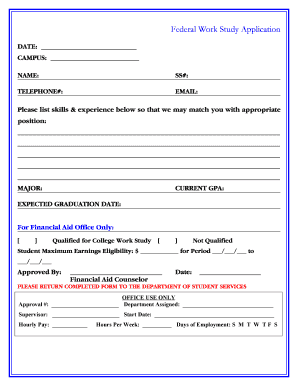
Get Work Study Application
How it works
-
Open form follow the instructions
-
Easily sign the form with your finger
-
Send filled & signed form or save
How to fill out the Work Study Application online
Completing the Work Study Application online is a straightforward process that can help you secure financial aid for your education. This guide will walk you through each section of the application to ensure you provide all necessary information accurately.
Follow the steps to successfully complete your application.
- Click the ‘Get Form’ button to access the Work Study Application. This will open the form in your online editor for easy completion.
- Begin by entering your personal information. Fill in your name, social security number, telephone number, and email address in the designated fields.
- In the section asking for your skills and experience, provide a detailed list. Use the space provided to accurately describe your qualifications to help match you with appropriate positions.
- Indicate your major by writing it clearly in the specified area. This information helps the financial aid office understand your field of study.
- Enter your current GPA in the appropriate field. This is a crucial component of your application and may affect your eligibility for work-study.
- Specify your expected graduation date. This is essential for the institution to plan your work-study role and ensure it aligns with your academic timeline.
- For financial aid office use only, leave the relevant boxes blank. These will be filled out by the financial aid counselor.
- Complete the final section that includes signature fields. Ensure all required information is filled in, such as maximum earnings eligibility and the approval section.
- Once all sections are completed, review the entire application for accuracy. Make any necessary edits before submission.
- After confirming all details are correct, save changes, and then download, print, or share the completed application as required. Lastly, return the completed form to the Department of Student Services.
Take the first step towards securing your financial aid by completing your Work Study Application online today.
Related links form
To qualify for a Work Study Application, start by completing the FAFSA to evaluate your financial need. After submitting, your school will assess your application and inform you of your eligibility based on their specific guidelines. It's important to maintain satisfactory academic progress and be enrolled in an eligible program at your institution.
Industry-leading security and compliance
US Legal Forms protects your data by complying with industry-specific security standards.
-
In businnes since 199725+ years providing professional legal documents.
-
Accredited businessGuarantees that a business meets BBB accreditation standards in the US and Canada.
-
Secured by BraintreeValidated Level 1 PCI DSS compliant payment gateway that accepts most major credit and debit card brands from across the globe.


