Loading
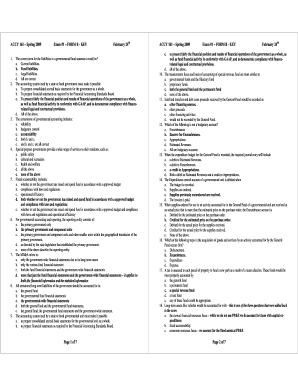
Get Accy 161 Key Form
How it works
-
Open form follow the instructions
-
Easily sign the form with your finger
-
Send filled & signed form or save
How to fill out the Accy 161 Key Form online
The Accy 161 Key Form is an essential document used for submitting responses related to the exam materials for accounting courses. This guide provides a clear step-by-step approach to filling out the form online, ensuring a smooth and user-friendly experience for all users, regardless of their technical background.
Follow the steps to successfully complete the Accy 161 Key Form online:
- Select the ‘Get Form’ button to obtain the Accy 161 Key Form and open it for editing.
- Review the introductory details provided in the form, ensuring that all necessary information related to the exam context, such as exam number and date, is accurately filled in.
- Proceed to fill in your responses for each question listed in the exam key, taking care of clarity and correctness in each selection.
- If there are multiple-choice questions, carefully read each option and mark your selection as indicated within the form.
- Continue to complete all sections of the form, ensuring no required fields are left blank.
- After finishing all entries, review your responses to ensure accuracy and completeness.
- Save your changes to the form, then explore options to download, print, or share the completed document as required.
Start completing your documents online today!
The golden rule when writing a journal entry is to remember that for every debit entry, there must be a corresponding credit entry. This principle maintains the balance in your accounts. By using the Accy 161 Key Form, you can effectively apply this rule, ensuring accurate and balanced accounting records.
Industry-leading security and compliance
US Legal Forms protects your data by complying with industry-specific security standards.
-
In businnes since 199725+ years providing professional legal documents.
-
Accredited businessGuarantees that a business meets BBB accreditation standards in the US and Canada.
-
Secured by BraintreeValidated Level 1 PCI DSS compliant payment gateway that accepts most major credit and debit card brands from across the globe.


