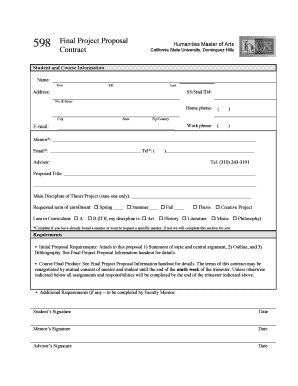
Get Hux 598 Contract - California State University, Dominguez Hills - Csudh
How it works
-
Open form follow the instructions
-
Easily sign the form with your finger
-
Send filled & signed form or save
How to fill out the HUX 598 Contract - California State University, Dominguez Hills - Csudh online
Filling out the HUX 598 Contract at California State University, Dominguez Hills is an essential step in your academic journey. This guide will provide you with a clear, step-by-step approach to effectively complete this contract online, ensuring that you have all the necessary information at your fingertips.
Follow the steps to complete the HUX 598 Contract successfully.
- Click the ‘Get Form’ button to obtain the HUX 598 Contract form. Once you do, it will open in the editing interface where you can begin filling it out.
- Enter your personal information in the 'Student and Course Information' section. This includes your first name, middle initial, last name, address, student ID number, email, home phone, and work phone. Ensure all details are accurate and complete.
- Fill in the mentor information. If you have already selected a mentor, provide their name, email, and phone number. If not, this section will be completed by the institution later.
- List your proposed title for the final project. Ensure this title reflects the central theme of your work.
- Identify your main discipline of thesis or project by writing it down in the designated field. Be specific as this will be a crucial component of your proposal.
- Select the requested term of enrollment by checking the appropriate box for Spring, Summer, or Fall.
- Indicate your curriculum type by checking either A or B. If you select B, specify your discipline from the options provided.
- Review the requirements section to ensure you have attached the necessary documents: a statement of topic and central argument, an outline, and a bibliography.
- Collect signatures. Ensure that you and your mentor sign and date the bottom of the form, as well as the advisor's signature, to finalize your contract.
- Once complete, save your changes, and choose to download, print, or share the HUX 598 Contract form as needed.
Begin completing your HUX 598 Contract online today to stay on track with your academic goals.
Related links form
Getting into California State University, Dominguez Hills can vary based on several factors, including your academic record and application strength. The university seeks motivated students who align with its values. If you are interested in the HUX 598 Contract - California State University, Dominguez Hills - Csudh, be sure to highlight your relevant experiences and qualifications in your application.
Industry-leading security and compliance
-
In businnes since 199725+ years providing professional legal documents.
-
Accredited businessGuarantees that a business meets BBB accreditation standards in the US and Canada.
-
Secured by BraintreeValidated Level 1 PCI DSS compliant payment gateway that accepts most major credit and debit card brands from across the globe.


