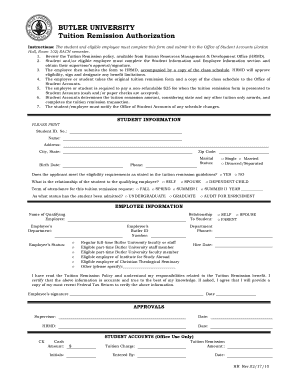
Get Tuition Remission Form - Butler University - Butler
How it works
-
Open form follow the instructions
-
Easily sign the form with your finger
-
Send filled & signed form or save
How to fill out the Tuition Remission Form - Butler University - Butler online
Completing the Tuition Remission Form is an essential step for students and eligible employees at Butler University seeking financial support for their education. This guide provides clear instructions to navigate the form with confidence and accuracy.
Follow the steps to complete the Tuition Remission Form effectively.
- Press the ‘Get Form’ button to access the Tuition Remission Form and open it in your digital editor.
- Begin by reviewing the Tuition Remission policy available from the Human Resources Management & Development Office to ensure eligibility.
- Complete the Student Information section with your details, including your Student ID, Name, Address, City, State, Zip Code, Birth Date, and Phone Number.
- Indicate your Marital Status by selecting one of the options: Single, Married, or Divorced/Separated.
- Confirm if you meet the eligibility requirements by selecting 'YES' or 'NO.'
- Specify your relationship to the qualifying employee by selecting either Self, Spouse, or Dependent Child.
- Choose the Term of attendance for your request: Fall, Spring, Summer I, or Summer II, and enter the Year.
- Select your admission status: Undergraduate, Graduate, or Audit for Enrichment.
- Proceed to the Employee Information section by filling in the Qualifying Employee's Name, Relationship to Student, Department, Butler ID Number, and Employee Status.
- Provide the Department Phone Number and Hire Date.
- Acknowledge that you have read the Tuition Remission Policy by signing and dating the form.
- Ensure that your supervisor approves by providing their signature and date.
- Submit the form to the Human Resources Management & Development Office along with a copy of your class schedule for eligibility approval.
- Once approved, take the original form and class schedule to the Office of Student Accounts, where you will need to pay a non-refundable $25 fee.
- After processing, Student Accounts will determine the tuition remission amount based on your eligibility and any applicable awards.
- Notify the Office of Student Accounts about any schedule changes that may occur.
- Save any changes to the form, and remember to download, print, or share it as needed.
Complete your Tuition Remission Form online today and take the first step toward financial support for your education.
Related links form
Yes, you can get reimbursed for tuition through the Tuition Remission Form - Butler University - Butler. This form allows eligible employees and their dependents to benefit from tuition remission programs offered by the university. To receive reimbursement, ensure you follow the guidelines outlined in the form and submit it within the specified timeframe. Always keep copies of your receipts and documentation for your records.
Industry-leading security and compliance
-
In businnes since 199725+ years providing professional legal documents.
-
Accredited businessGuarantees that a business meets BBB accreditation standards in the US and Canada.
-
Secured by BraintreeValidated Level 1 PCI DSS compliant payment gateway that accepts most major credit and debit card brands from across the globe.


