Loading
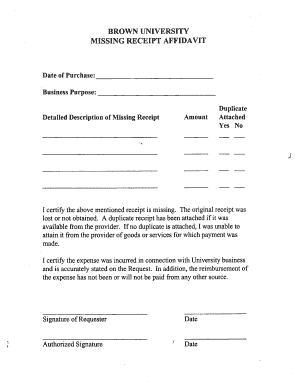
Get Missing Receipt Affidavit
How it works
-
Open form follow the instructions
-
Easily sign the form with your finger
-
Send filled & signed form or save
How to fill out the Missing Receipt Affidavit online
The Missing Receipt Affidavit serves as a crucial document for users who need to report a missing receipt related to university business. Understanding how to accurately complete this affidavit online is essential for ensuring proper reimbursement for expenses incurred.
Follow the steps to complete the Missing Receipt Affidavit online.
- Press the ‘Get Form’ button to obtain the Missing Receipt Affidavit and open it in your preferred editing tool.
- Enter the date of purchase in the designated field. This should reflect the actual date when the transaction took place.
- Provide a clear and concise description of the business purpose for the expense. This helps to establish the relevance of the transaction to university operations.
- In the section labeled ‘Detailed Description of Missing Receipt’, briefly explain the circumstances regarding the missing receipt. Be thorough to assist in the documentation process.
- Fill in the amount related to the missing receipt in the respective field, ensuring it matches the transaction amount if the receipt was available.
- Indicate whether a duplicate receipt is attached by selecting ‘Yes’ or ‘No’. This information is critical for processing your affidavit.
- Review the certification statement below the fields. Confirm that the statement about the missing receipt and the expenses incurred is accurate.
- Sign and date the affidavit in the designated areas to validate your submission. Ensure that an authorized person also signs if required.
- Once all fields are accurately completed, save your changes. You can then download, print, or share the document as necessary.
Complete your Missing Receipt Affidavit online to ensure timely reimbursement for your expenses.
Related links form
To find the missing receipt affidavit in Concur, log into your account and navigate to the expenses section. Look for the option to add an affidavit for missing receipts, usually found within the expense report creation process. If you have trouble locating it, consider checking the help section or contacting support for guidance.
Industry-leading security and compliance
US Legal Forms protects your data by complying with industry-specific security standards.
-
In businnes since 199725+ years providing professional legal documents.
-
Accredited businessGuarantees that a business meets BBB accreditation standards in the US and Canada.
-
Secured by BraintreeValidated Level 1 PCI DSS compliant payment gateway that accepts most major credit and debit card brands from across the globe.


