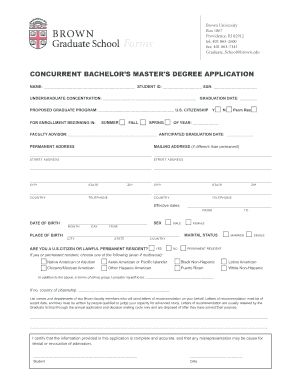
Get Concurrent Bachelor's Master's Degree Application - Brown University - Brown
How it works
-
Open form follow the instructions
-
Easily sign the form with your finger
-
Send filled & signed form or save
How to fill out the Concurrent Bachelor's Master's Degree Application - Brown University online
Filling out the Concurrent Bachelor's Master's Degree Application at Brown University is a vital step for those looking to pursue advanced studies. This guide provides clear, step-by-step instructions on successfully completing the online application form.
Follow the steps to complete your application with ease.
- Locate and activate the ‘Get Form’ button to access the Concurrent Bachelor's Master's Degree Application form for completion.
- Begin by filling out your personal details, including your name, student ID, and social security number. Ensure all information is accurate and complete.
- Next, specify your undergraduate concentration and anticipated graduation date. This section helps the university understand your current academic trajectory.
- Indicate the proposed graduate program you wish to enroll in and select your desired enrollment term: summer, fall, or spring.
- Provide details about your faculty advisor and your anticipated graduation date from the graduate program.
- Complete your permanent and mailing address. If your mailing address differs from your permanent address, be sure to include both.
- Fill in your telephone number, date of birth, sex, marital status, and place of birth. This information is essential for university records.
- Indicate your citizenship status by choosing 'Yes' or 'No' for U.S. citizenship or lawful permanent residency. Include relevant details if applicable.
- Select your ethnic group and provide additional details if relevant. This information aids in the university's understanding of its diverse student body.
- List two Brown faculty members who will submit letters of recommendation on your behalf. Ensure these individuals can evaluate your capacity for advanced study.
- Finally, read the certification statement carefully, confirming the accuracy of your application, and sign with your name and the date provided.
- Once all sections are complete, review your application for accuracy, and ensure all necessary fields are filled out before proceeding to save changes, download, print, or share your completed form.
Complete your application online today to embark on your journey at Brown University.
The admission process at Brown University involves several key steps, including submitting an online application, transcripts, letters of recommendation, and standardized test scores if required. For those considering a Concurrent Bachelor's Master's Degree Application - Brown University - Brown, it is essential to clearly outline your academic intentions and future goals in your personal statement. After the review, selected candidates may be invited for an interview, which provides an opportunity to discuss your fit for Brown.
Industry-leading security and compliance
-
In businnes since 199725+ years providing professional legal documents.
-
Accredited businessGuarantees that a business meets BBB accreditation standards in the US and Canada.
-
Secured by BraintreeValidated Level 1 PCI DSS compliant payment gateway that accepts most major credit and debit card brands from across the globe.


