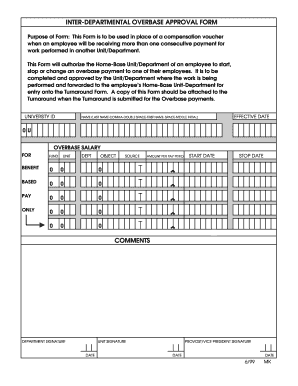
Get Overbase Payment Form - Bu
How it works
-
Open form follow the instructions
-
Easily sign the form with your finger
-
Send filled & signed form or save
How to fill out the Overbase Payment Form - Bu online
The Overbase Payment Form - Bu is essential for processing consecutive payments for work performed in different departments. This guide will provide you with step-by-step instructions to help you fill out the form correctly and efficiently.
Follow the steps to fill out the Overbase Payment Form - Bu
- Click ‘Get Form’ button to obtain the form and open it in the editor.
- Begin by entering the employee's University ID at the top of the form. This is important for identification and tracking purposes.
- In the NAME field, fill in the employee's last name followed by a comma, add a double space, their first name, and a space for the middle initial.
- Specify the effective date for the payments in the designated EFFECTIVE DATE field. This date marks when the payment will commence.
- In the OVERBASE SALARY FOR section, input the relevant details for FUND, UNIT, DEPT, OBJECT, and BENEFIT. Each of these fields will require specific values related to the payment.
- Fill out the PAY ONLY section, indicating the necessary salary values. Ensure accuracy as this will affect the payment processing.
- Enter the source of funding in the SOURCE field and the amount per pay period in the AMOUNT PER PAY PERIOD field.
- Identify the start and stop dates for the overbase payment in the START DATE and STOP DATE fields respectively.
- Use the COMMENTS section for any additional notes or clarifications needed regarding the payment.
- Secure the necessary approvals by obtaining the Department Signature, Unit Signature, and Provost/Vice President Signature, including the respective dates for each signature.
- Once you have completed all fields and secured the required signatures, save your changes, download a copy, print it, or share the form as needed.
Ensure to complete all necessary forms online to facilitate prompt payment processing.
To request a salary increase at BU, you should follow your department's established procedures, which often include a formal request and justification for the increase. It's important to prepare documentation that highlights your contributions and achievements. Engaging with HR can also provide clarity on the process and necessary forms. Utilizing the Overbase Payment Form - Bu can streamline your request by ensuring all required information is clearly presented.
Industry-leading security and compliance
-
In businnes since 199725+ years providing professional legal documents.
-
Accredited businessGuarantees that a business meets BBB accreditation standards in the US and Canada.
-
Secured by BraintreeValidated Level 1 PCI DSS compliant payment gateway that accepts most major credit and debit card brands from across the globe.


