Loading
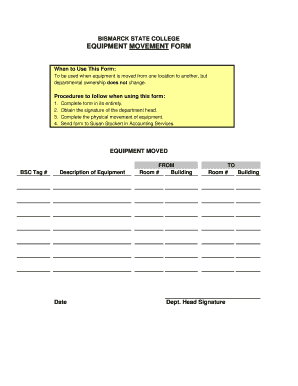
Get Equipment Movement Form
How it works
-
Open form follow the instructions
-
Easily sign the form with your finger
-
Send filled & signed form or save
How to fill out the Equipment Movement Form online
The Equipment Movement Form is essential for documenting the transfer of equipment between locations while maintaining departmental ownership. This guide will provide step-by-step instructions to help users complete the form accurately and efficiently online.
Follow the steps to fill out the Equipment Movement Form online
- Click ‘Get Form’ button to obtain the form and open it in the editor.
- Fill out the section labeled 'Equipment Moved' by entering the BSC Tag number, a detailed description of the equipment, and the date of the move.
- In the 'FROM' section, provide the room number and building name of the current location of the equipment.
- In the 'TO' section, enter the room number and building name of the new location where the equipment will be moved.
- Review the form for completeness, ensuring that all required fields have been filled out properly.
- Obtain the signature of the department head, which is necessary for processing the movement.
- Once the form is complete and signed, send it to Susan Stockert in Accounting Services for final processing.
- Finally, you can save changes, download, print, or share the completed form as needed.
Complete the Equipment Movement Form online today to streamline your equipment management process.
An equipment request form is a document used to formally request the acquisition or movement of equipment within an organization. It typically includes the requester’s details, the type of equipment needed, and the purpose of the request. Implementing an Equipment Movement Form can enhance this process by providing a standardized way to track requests and ensure proper documentation.
Industry-leading security and compliance
US Legal Forms protects your data by complying with industry-specific security standards.
-
In businnes since 199725+ years providing professional legal documents.
-
Accredited businessGuarantees that a business meets BBB accreditation standards in the US and Canada.
-
Secured by BraintreeValidated Level 1 PCI DSS compliant payment gateway that accepts most major credit and debit card brands from across the globe.


