Loading
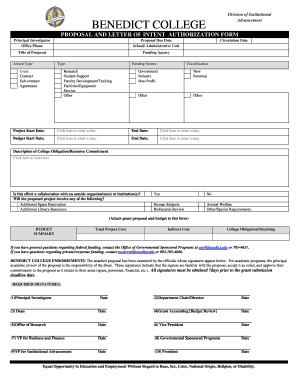
Get Benedict College 1098 T
How it works
-
Open form follow the instructions
-
Easily sign the form with your finger
-
Send filled & signed form or save
How to fill out the Benedict College 1098 T online
This guide provides users with clear instructions on how to fill out the Benedict College 1098 T form online. With step-by-step guidance, even those with limited experience can easily complete the form accurately.
Follow the steps to successfully complete your 1098 T form
- Click the ‘Get Form’ button to access the Benedict College 1098 T form and open it in the designated online platform.
- Complete the 'Principal Investigator' section by entering your name and contact details, ensuring that all information is accurate.
- Fill in the 'Proposal Due Date' field with the specific deadline relevant to your proposal submission.
- Select your 'School/Administrative Unit' from the dropdown list to indicate the department related to your proposal.
- Enter the 'Title of Proposal' to provide a clear and descriptive title that encapsulates the essence of your project.
- Choose the 'Funding Agency' responsible for supporting your project from the provided list.
- In the 'Award Type' section, specify whether the proposal is for a Grant, Contract, Sub-contract, or Agreement by selecting the appropriate option.
- Identify the 'Funding Source' for your project by choosing one of the categories: Research, Student Support, Faculty Development/Training, Facilities/Equipment, Service, or Other.
- Indicate the 'Circulation Date' relevant to your proposal for documentation purposes.
- In the 'Classification' section, select the option that best describes your project — Government, Industry, or Non-Profit.
- Specify if this proposal is a 'New' project, 'Renewal' of an existing project, or 'Other' by checking the appropriate box.
- Fill in the 'Project Start Date' and 'End Date' to set the timeline for your proposed activities.
- Enter the 'Budget Start Date' and 'End Date' to define the financial period for your project's budget.
- Provide a description of the 'College Obligation/Resource Commitment' to outline the college's contributions to the project.
- Indicate if the proposal involves collaboration with outside organizations or institutions, checking 'Yes' or 'No' as appropriate.
- Identify if the project involves any specific requirements by selecting from the options provided (Additional Space Renovation, Additional Library Resources, etc.).
- Attach the required grant proposal and budget documents as instructed.
- Complete the 'Budget Summary' section by entering the total project cost and indirect costs along with any matching funds from the college.
- Ensure all required signatures are obtained before submission, including from the Principal Investigator, Department Chair/Director, Dean, and others listed.
- After reviewing all entries for accuracy, save your changes, download, print, or share the completed form as needed.
Start completing your Benedict College 1098 T form online today!
To access your Benedict College 1098 T form online, log into your student portal. Navigate to the financial aid or tax documents section where the form is typically available for download. If you encounter any issues, contact the college’s support team for assistance. Additionally, consider using platforms like USLegalForms for expert guidance on tax-related documents.
Industry-leading security and compliance
US Legal Forms protects your data by complying with industry-specific security standards.
-
In businnes since 199725+ years providing professional legal documents.
-
Accredited businessGuarantees that a business meets BBB accreditation standards in the US and Canada.
-
Secured by BraintreeValidated Level 1 PCI DSS compliant payment gateway that accepts most major credit and debit card brands from across the globe.


