Loading
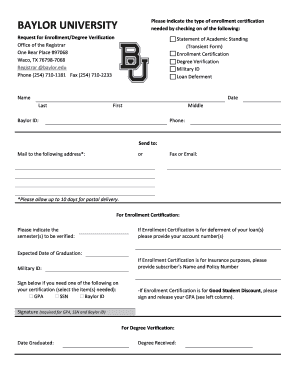
Get Baylor University Degree Verification Form
How it works
-
Open form follow the instructions
-
Easily sign the form with your finger
-
Send filled & signed form or save
How to fill out the Baylor University Degree Verification Form online
Completing the Baylor University Degree Verification Form online is a straightforward process. This guide will walk you through each section of the form, ensuring that you provide all necessary information accurately and efficiently.
Follow the steps to successfully complete your Degree Verification Form
- Click ‘Get Form’ button to access the Degree Verification Form and open it in your preferred editor.
- Indicate the type of enrollment certification needed by checking one of the options provided. Available options include: Statement of Academic Standing, Enrollment Certification, Degree Verification, Military ID, and Loan Deferment.
- Fill in your personal information in the designated fields: Last Name, First Name, Middle Name, Baylor ID, and Phone Number.
- Specify the address where the verification should be sent. You can choose to mail it, or provide a fax number or email address for direct electronic submission.
- For Enrollment Certification, indicate the semester(s) that need to be verified. If this certification is related to loan deferment, be sure to include your relevant account number(s).
- If necessary, enter your Expected Date of Graduation and Military ID if applicable.
- If the Enrollment Certification is required for insurance purposes, kindly provide the subscriber's Name and Policy Number.
- Review the selections for additional items needed in your certification, which may include GPA, Social Security Number (SSN), or Baylor ID. Note that signing is mandatory for GPA, SSN, and Baylor ID requests.
- Provide your signature in the appropriate section to confirm your requests and release necessary information.
- Lastly, indicate your Date of Graduation and Degree Received if you are requesting Degree Verification before submitting the form.
- After completing all sections, you can choose to save changes, download, print, or share the form as required.
Start filling out your Baylor University Degree Verification Form online today!
A degree from Baylor University is widely respected across many fields. Employers recognize the quality of education and the dedication of Baylor graduates. This respect stems from Baylor's commitment to academic excellence and ethical leadership. If you need to present your degree for job applications, the Baylor University Degree Verification Form can assist in confirming your credentials.
Industry-leading security and compliance
US Legal Forms protects your data by complying with industry-specific security standards.
-
In businnes since 199725+ years providing professional legal documents.
-
Accredited businessGuarantees that a business meets BBB accreditation standards in the US and Canada.
-
Secured by BraintreeValidated Level 1 PCI DSS compliant payment gateway that accepts most major credit and debit card brands from across the globe.


