Loading
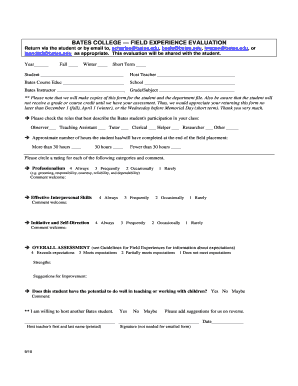
Get Field Evaluation Form 2010 - Bates College - Bates
How it works
-
Open form follow the instructions
-
Easily sign the form with your finger
-
Send filled & signed form or save
How to fill out the Field Evaluation Form 2010 - Bates College - Bates online
This guide provides clear and comprehensive instructions on filling out the Field Evaluation Form 2010 for Bates College. Designed to aid evaluators in assessing student participation and performance, this form is crucial for ensuring that students receive appropriate credit and feedback.
Follow the steps to complete the evaluation form accurately.
- Press the ‘Get Form’ button to access the Field Evaluation Form 2010 and open it in your preferred document editor.
- Begin by filling in the year and term (Fall, Winter, or Short Term) relevant to the evaluation. This helps categorize the evaluation accurately.
- Complete the student’s name, host teacher’s name, and the Bates course educator’s name. This information establishes the parties involved in the evaluation.
- Fill in the school’s name and the Bates instructor’s name along with the grade or subject taught. Accurate details ensure proper crediting.
- Indicate the student’s participation role by checking the appropriate options such as Observer, Teaching Assistant, or other relevant roles. This provides clarity on how the student was involved.
- Estimate the number of hours the student has completed by selecting from the provided options. This reflects the level of contribution made by the student.
- For each skill category (Professionalism, Effective Interpersonal Skills, Initiative and Self-Direction), circle a rating from 1 to 4 based on observations. Use the comment section to provide additional insights or specific examples.
- Provide an overall assessment based on the guidelines, choosing from the options provided. Include strengths and suggestions for improvement to guide the student’s development.
- Answer the question regarding the student’s potential in teaching or working with children by selecting Yes, No, or Maybe, and provide a comment if applicable.
- Indicate availability to host another Bates student and include any suggestions on the reverse side of the form if applicable.
- Finally, print the document to sign it if needed or save your changes to keep a copy. You may choose to download, print, or share the completed form via email.
Start filling out the Field Evaluation Form 2010 online to provide thorough feedback for student growth.
Related links form
Admission to Bates College can be competitive, as the college attracts many qualified applicants each year. With a holistic review process, the college looks beyond just test scores and GPAs. Utilizing the Field Evaluation Form 2010 - Bates College - Bates can provide insight into your application strengths and areas to enhance.
Industry-leading security and compliance
US Legal Forms protects your data by complying with industry-specific security standards.
-
In businnes since 199725+ years providing professional legal documents.
-
Accredited businessGuarantees that a business meets BBB accreditation standards in the US and Canada.
-
Secured by BraintreeValidated Level 1 PCI DSS compliant payment gateway that accepts most major credit and debit card brands from across the globe.


