Loading
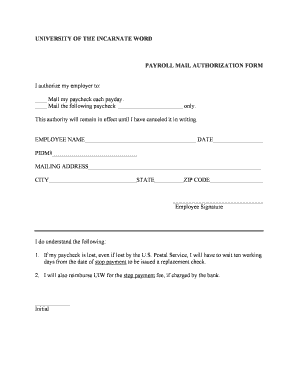
Get Uiw Mail
How it works
-
Open form follow the instructions
-
Easily sign the form with your finger
-
Send filled & signed form or save
How to use or fill out the Uiw Mail online
This guide provides clear instructions on completing the Uiw Mail payroll authorization form online. By following these steps, users can ensure that their paycheck is mailed securely and efficiently according to their preferences.
Follow the steps to complete the Uiw Mail payroll authorization form
- Press the ‘Get Form’ button to access the payroll authorization form and open it using your preferred method of online document management.
- In the first section, you will see two options for paycheck mailing authorization. Select the appropriate option by checking the box next to 'Mail my paycheck each payday' or 'Mail the following paycheck ______________________ only.' Be clear about your preferences.
- Next, fill in your employee name in the designated field. Ensure your name matches the records held by your employer.
- Provide your PIDM (Personal Identification and Management Number) in the corresponding field. This number is essential for payroll processing.
- Fill in your mailing address accurately. This should include street address, city, state, and zip code. Double-check for any errors as this information is critical for timely paycheck delivery.
- Sign the document in the ‘Employee Signature’ field. This signature indicates your authorization for the requested mailing preferences.
- Include the date of signing in the provided area to finalize your application.
- Read the acknowledgment statement carefully regarding the implications of a lost paycheck. Initial the statement to confirm your understanding.
- Once all fields are complete and accurate, save your changes, download the form, or print it for your records. Ensure to keep a copy of the signed document for your reference.
Complete the Uiw Mail payroll authorization form online now to ensure your paycheck is mailed according to your preferences.
To access your UIW email, simply go to the university's email login section. Enter your username and password, which you received upon enrollment. Once logged in, you can manage your email effectively. Your UIW Mail serves as a vital tool for receiving updates and connecting with the university community.
Industry-leading security and compliance
US Legal Forms protects your data by complying with industry-specific security standards.
-
In businnes since 199725+ years providing professional legal documents.
-
Accredited businessGuarantees that a business meets BBB accreditation standards in the US and Canada.
-
Secured by BraintreeValidated Level 1 PCI DSS compliant payment gateway that accepts most major credit and debit card brands from across the globe.


