Loading
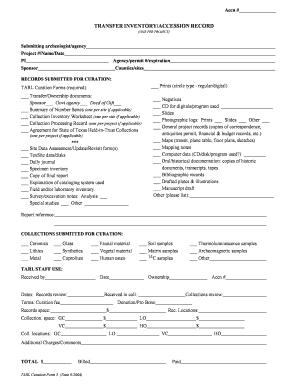
Get Texsite
How it works
-
Open form follow the instructions
-
Easily sign the form with your finger
-
Send filled & signed form or save
How to fill out the Texsite online
Filling out the Texsite form is an essential process for accurately documenting transfer inventory and accession records for your project. This guide provides a clear, step-by-step approach to ensure that users can effectively complete the form online.
Follow the steps to successfully fill out the Texsite form online.
- Press the ‘Get Form’ button to access the Texsite form and open it for editing.
- Begin by entering your project details in the 'Submitting archeologist/agency' section, including the project number, project name, and date. Ensure that this information is accurate and complete.
- Fill in the 'Agency/permit #/expiration' field with your relevant permit information. This should include the agency name and the expiration date of the permit.
- List the sponsor and include the counties or sites associated with your project in the designated fields to ensure proper documentation.
- Move to the 'Records submitted for curation' section. Check the appropriate boxes for the types of records you are submitting, including prints, TARL Curation Forms, and any specific documents like Transfer/Ownership documents or Collection Inventory Worksheet.
- Continue filling out the applicable forms, ensuring that each required document is listed and categorized properly under the appropriate section.
- In the 'Collections submitted for curation' section, indicate each type of material you are submitting, ensuring to check all relevant categories such as ceramics, glass, or metal.
- Once all sections are completed, review the entire form for accuracy and completeness. Make any necessary adjustments before proceeding.
- After confirming that all information is correct, you can save changes, download your completed form, print it for physical records, or share it as required.
Complete your Texsite document online today to ensure proper submission and record keeping.
Filling out the T-47 form with Texsite involves a few simple steps. First, gather all relevant property and survey information. Carefully enter this data into the form, ensuring that everything is correct and complete. With Texsite, you can streamline this task, reducing the chances of mistakes and enhancing your overall experience.
Industry-leading security and compliance
US Legal Forms protects your data by complying with industry-specific security standards.
-
In businnes since 199725+ years providing professional legal documents.
-
Accredited businessGuarantees that a business meets BBB accreditation standards in the US and Canada.
-
Secured by BraintreeValidated Level 1 PCI DSS compliant payment gateway that accepts most major credit and debit card brands from across the globe.


