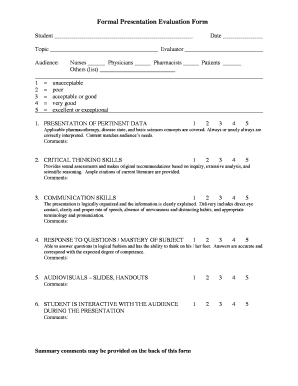
Get Formal Presentation Evaluation Form - Utexas
How it works
-
Open form follow the instructions
-
Easily sign the form with your finger
-
Send filled & signed form or save
How to fill out the Formal Presentation Evaluation Form - Utexas online
This guide provides clear instructions on how to effectively fill out the Formal Presentation Evaluation Form for Utexas online. Following these steps will help ensure that evaluators can provide comprehensive and constructive feedback.
Follow the steps to complete the evaluation form accurately.
- Press the ‘Get Form’ button to access the Formal Presentation Evaluation Form and open it for editing.
- Fill in the 'Student' field with the name of the presenter, ensuring the correct spelling for accurate identification.
- Enter the 'Date' of the presentation to establish a record of when the evaluation took place.
- Specify the 'Topic' of the presentation to clarify what was presented.
- Provide the 'Evaluator' name to attribute the evaluation appropriately.
- Evaluate the audience's understanding by rating their performance on a scale of 1 to 5 according to the categories provided (e.g., nurses, physicians, patients).
- Assess the presentation of pertinent data by using the scale of 1 to 5, choosing the number that reflects the presenter’s coverage of applicable concepts and audience match. Add comments for further insights.
- Evaluate critical thinking skills similarly, providing scores and any necessary comments to highlight significant observations.
- Rate the communication skills based on presentation organization, clarity, engagement with the audience, and delivery style, while providing supportive comments.
- Assess the presenter’s response to questions, noting their ability to answer accurately and effectively.
- Evaluate the use of audiovisuals, including slides and handouts, with a score and comments if necessary.
- Comment on how well the student interacted with the audience during the presentation, highlighting strengths or areas needing improvement.
- Finally, provide summary comments on the back of the form to encapsulate the overall impression of the presentation. Make sure to save your changes.
Begin completing the Formal Presentation Evaluation Form online today to provide valuable feedback!
Related links form
A useful example of feedback for a presentation might focus on clarity, engagement, and structure. You could mention how the speaker effectively conveyed their main points, maintained eye contact, and used visuals to enhance understanding. Additionally, constructive criticism could highlight areas for improvement, like pacing or audience interaction. Utilizing a Formal Presentation Evaluation Form - Utexas can help capture and organize this feedback effectively.
Industry-leading security and compliance
-
In businnes since 199725+ years providing professional legal documents.
-
Accredited businessGuarantees that a business meets BBB accreditation standards in the US and Canada.
-
Secured by BraintreeValidated Level 1 PCI DSS compliant payment gateway that accepts most major credit and debit card brands from across the globe.


