Loading
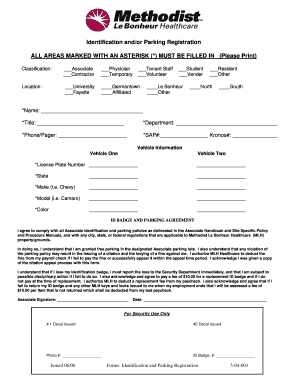
Get Methodist Parking Form - Uthsc
How it works
-
Open form follow the instructions
-
Easily sign the form with your finger
-
Send filled & signed form or save
How to fill out the Methodist Parking Form - Uthsc online
Filling out the Methodist Parking Form is a straightforward process that enables users to secure parking privileges at Methodist facilities. This guide will provide clear instructions on how to navigate each section of the form effectively, ensuring that all necessary information is accurately submitted.
Follow the steps to complete the Methodist Parking Form online.
- Press the ‘Get Form’ button to acquire the Methodist Parking Form and open it in your preferred editor.
- In the classification section, select your appropriate role by checking the box next to your title. Options include Associate, Contractor, Physician, Temporary, University, Tenant Staff, Volunteer, Student, Vendor, Resident, and others.
- Provide your full name in the designated field and include your title in the specified area.
- Fill in your department name in the corresponding section to identify your workplace.
- Input your phone or pager number to ensure that you can be reached if necessary.
- Enter your SAP number and Kronos number in the relevant fields.
- For vehicle information, record the license plate number, state, make, model, and color for vehicle one. Repeat this for vehicle two if applicable.
- Read the ID badge and parking agreement thoroughly before signing. Acknowledge your understanding of the policies and potential fees associated with violations.
- Sign and date the form to confirm your agreement and submit it as required.
- Once you have completed all sections, you can save your changes, download, print, or share the completed form online.
Complete your Methodist Parking Form online today to secure your parking privileges!
Related links form
Staying overnight in a parking lot can be illegal depending on local laws and the specific parking lot's regulations. It is wise to review the Methodist Parking Form - Uthsc for guidelines about overnight parking at Methodist facilities. Always check local ordinances to avoid any legal issues.
Industry-leading security and compliance
US Legal Forms protects your data by complying with industry-specific security standards.
-
In businnes since 199725+ years providing professional legal documents.
-
Accredited businessGuarantees that a business meets BBB accreditation standards in the US and Canada.
-
Secured by BraintreeValidated Level 1 PCI DSS compliant payment gateway that accepts most major credit and debit card brands from across the globe.


