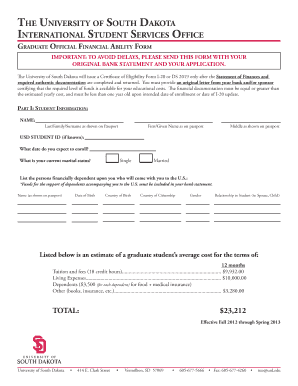
Get University Of South Dakota International Financial Certification Form Pdf
How it works
-
Open form follow the instructions
-
Easily sign the form with your finger
-
Send filled & signed form or save
How to fill out the University Of South Dakota International Financial Certification Form Pdf online
Navigating financial documentation can be a critical step in your educational journey. This guide provides clear instructions on how to effectively complete the University Of South Dakota International Financial Certification Form Pdf online, ensuring you meet all requirements without delay.
Follow the steps to complete the financial certification form with ease.
- Click the ‘Get Form’ button to access the document and open it for editing.
- Begin by filling out Part I: Student Information. Enter your last name, first name, and middle name as they appear on your passport. If you know your University of South Dakota student ID, include it as well. Provide your expected enrollment date and select your marital status from the options provided.
- List any dependents who will accompany you to the U.S. Include their names as shown on their passports, dates of birth, country of birth, and country of citizenship. Indicate their relationship to you (e.g., spouse, child). Remember, your bank statement must include sufficient funds for their support.
- Review the estimated financial requirements listed in the form. This includes tuition and fees, living expenses, and additional costs for dependents and other necessities. Ensure you understand the total amount required for your first year of study.
- Proceed to Part II: Sponsor Information. Here, provide the name, relationship, address, phone number, and email of your financial sponsor. Address any government restrictions regarding fund transfers by answering the question provided.
- Indicate whether you are receiving an assistantship or government-sponsored support. If you answer 'yes,' be prepared to attach necessary documentation detailing the scholarship or loan.
- Move to Part III: Certification. This section is to affirm financial support to ensure you will not become a public charge. Enter the annual amount you intend to contribute to your support and the duration of this support.
- Lastly, complete Part IV: Oath/Affirmation. The sponsor should sign and date this section, acknowledging their responsibility. Ensure all statements are true and complete.
- After filling out the form, review all entries for accuracy. Once you are satisfied that the information is correct, you can save the changes, download the document, print it, or share it as needed.
Complete all necessary documents online today to ensure a smooth application process.
A financial certification form is a document required by educational institutions to verify a student’s ability to cover tuition and living expenses. For international students, this is crucial for obtaining a student visa. The University Of South Dakota International Financial Certification Form Pdf is specifically designed to facilitate this process. Completing this form accurately ensures that you meet the financial requirements set by the university.
Industry-leading security and compliance
-
In businnes since 199725+ years providing professional legal documents.
-
Accredited businessGuarantees that a business meets BBB accreditation standards in the US and Canada.
-
Secured by BraintreeValidated Level 1 PCI DSS compliant payment gateway that accepts most major credit and debit card brands from across the globe.


