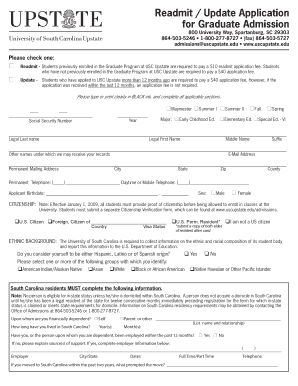
Get Readmit / Update Application For Graduate Admission - University Of ... - Uscupstate
How it works
-
Open form follow the instructions
-
Easily sign the form with your finger
-
Send filled & signed form or save
How to fill out the Readmit / Update Application for Graduate Admission - University of USC Upstate online
Filling out the Readmit / Update Application for Graduate Admission at the University of South Carolina Upstate is a straightforward process. This guide provides step-by-step instructions to help you successfully complete and submit your application online.
Follow the steps to efficiently fill out your application form.
- Click the ‘Get Form’ button to access the application form and open it in your preferred document editor.
- Indicate whether you are applying for readmission or to update your application by selecting the appropriate option. Note the corresponding application fee for each option.
- Clearly print or type your information in black ink. Fill out your legal last name, first name, middle name, and any suffix, if applicable.
- Provide other names under which you may have records. Enter your email address for communication purposes.
- Fill in your permanent mailing address, including city, state, zip code, and county. Include both your permanent and daytime or mobile telephone numbers.
- Enter your birthdate and select your gender from the available options.
- Provide your citizenship status. If you are a U.S. citizen, select that option. If you are a permanent resident or a foreign citizen, provide the required information accordingly.
- Answer the questions regarding your ethnic background, selecting all the groups with which you identify.
- If you are a resident of South Carolina, complete the residency information, including upon whom you are financially dependent and how long you have lived in the state.
- If you or your financially dependent individual have been employed, provide the employer information; if not, you may need to explain your source of support.
- Include the name and contact information of a person to notify in case of an emergency.
- State whether you have attended any college classes since your last application, and if so, list the colleges, including dates of attendance.
- Confirm your eligibility to return to the last college attended and, if applicable, specify the reason for any ineligibility.
- Finally, certify the accuracy of the information provided by signing and dating the application.
- After completing the application, save your changes and choose whether to download, print, or share the form as needed.
Begin your application process now by completing and submitting your Readmit / Update Application online.
Related links form
Yes, you can still apply to USC Upstate, even if you have previously attended. If you are considering a Readmit / Update Application For Graduate Admission - University Of ... - Uscupstate, it's essential to follow the reapplication process. Make sure to gather all necessary documents and meet any specific requirements for returning students. This way, you can successfully navigate the application process.
Industry-leading security and compliance
-
In businnes since 199725+ years providing professional legal documents.
-
Accredited businessGuarantees that a business meets BBB accreditation standards in the US and Canada.
-
Secured by BraintreeValidated Level 1 PCI DSS compliant payment gateway that accepts most major credit and debit card brands from across the globe.


