Loading
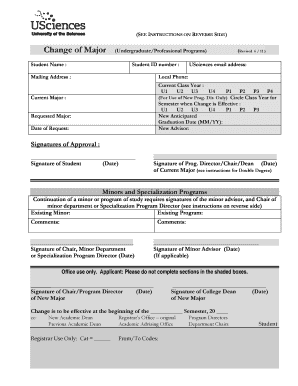
Get Change Of Major Form - University Of The Sciences In Philadelphia - Usciences
How it works
-
Open form follow the instructions
-
Easily sign the form with your finger
-
Send filled & signed form or save
How to fill out the Change Of Major Form - University Of The Sciences In Philadelphia - Usciences online
Changing your major can be an important decision in your academic journey. This guide provides a clear and structured approach to completing the Change Of Major Form for the University Of The Sciences in Philadelphia online.
Follow the steps to complete the form accurately and efficiently.
- Click the ‘Get Form’ button to access the Change Of Major Form online and open it in your preferred editing tool.
- Fill in your personal information accurately, including your name, student ID number, mailing address, USciences email address, local phone number, and current class year.
- Indicate your current major in the appropriate field, and if applicable, circle the class year for your requested major.
- Specify the semester when you want your change to be effective by circling the relevant class year option.
- Enter your new anticipated graduation date in the designated format (MM/YY) and indicate a new advisor, if necessary.
- Write the date of your request in the provided space and ensure your signature is included.
- Obtain the necessary signatures for approval from the Program Director/Chair/Dean of your current major along with any required signatures for minors or specializations.
- Ensure all information in shaded areas is filled out by the appropriate department before final submission.
- Once completed, save changes. You can then download, print, or share the form as needed for submission.
Complete your Change Of Major Form online today for a smoother academic transition.
Statement of Work Types There are three main types of statement of work: Functional SOW. Performance SOW. Design SOW.
Industry-leading security and compliance
US Legal Forms protects your data by complying with industry-specific security standards.
-
In businnes since 199725+ years providing professional legal documents.
-
Accredited businessGuarantees that a business meets BBB accreditation standards in the US and Canada.
-
Secured by BraintreeValidated Level 1 PCI DSS compliant payment gateway that accepts most major credit and debit card brands from across the globe.


