Loading
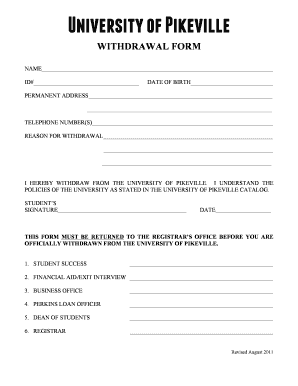
Get Withdrawal Forms From University Of Pikeville
How it works
-
Open form follow the instructions
-
Easily sign the form with your finger
-
Send filled & signed form or save
How to fill out the Withdrawal Forms From University Of Pikeville online
This guide provides step-by-step instructions to help you correctly complete the Withdrawal Forms from the University of Pikeville online. By following these steps, you can ensure that your withdrawal process is smooth and efficient.
Follow the steps to complete your withdrawal form online.
- Click ‘Get Form’ button to obtain the form and open it in the editor.
- Fill in your name in the designated field. Ensure that you include both your first and last names clearly.
- Enter your student ID number in the provided section. This number is often found on your student identification card or academic records.
- Input your date of birth in the specified area. Use the format MM/DD/YYYY for clarity.
- Complete the permanent address section with your current residential address. Make sure to include all relevant details such as street address, city, state, and ZIP code.
- Provide at least one telephone number where you can be reached. This may be a mobile or home phone number.
- State your reason for withdrawal in the appropriate section. You may provide a brief explanation or select from possible reasons if given.
- Read the statement confirming your withdrawal from the University of Pikeville and acknowledge that you understand the university policies.
- Sign in the space provided to indicate your consent to withdraw from the university.
- Date your signature in the section designated for the date of signing.
- After completing all sections, review your form for accuracy and completeness.
- Once satisfied, you may choose to save your changes, download the form, print it, or share it as required.
Complete your withdrawal form online today to facilitate your withdrawal process.
Dropping a class typically occurs at the beginning of the semester and may not affect your academic record, while withdrawing is done later and can impact your GPA. When you withdraw, you usually receive a 'W' grade on your transcript. Understanding these differences is crucial for making informed decisions about your course load.
Industry-leading security and compliance
US Legal Forms protects your data by complying with industry-specific security standards.
-
In businnes since 199725+ years providing professional legal documents.
-
Accredited businessGuarantees that a business meets BBB accreditation standards in the US and Canada.
-
Secured by BraintreeValidated Level 1 PCI DSS compliant payment gateway that accepts most major credit and debit card brands from across the globe.


